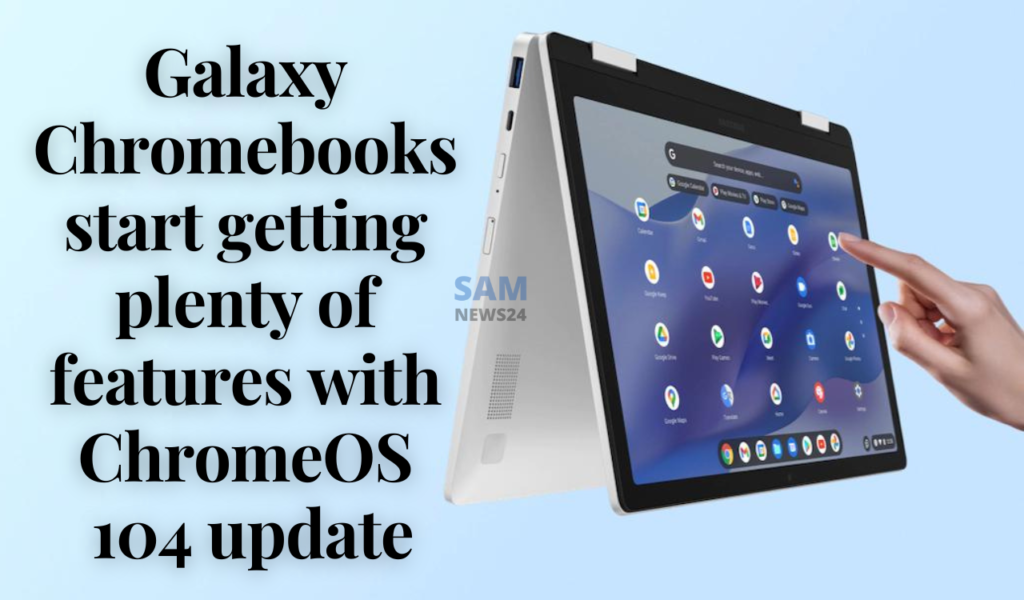Reportedly, ChromeOS 104 starts rolling out by Google, and that has comes with enhanced interface updates for all eligible Chromebooks. Therefore, now Samsung Galaxy Chromebook users are also getting this update consisting of plenty of features.
Dark and light themes
ChromeOS 104 finally introduces elegant dark and light themes that suit every aspect of the user interface. The setting is applicable on the shelf, app launcher, Files app and the backgrounds of various settings pages. It provides the option to enable the dark theme from the Quick Settings toggle. In this Google also made substantial changes by adding wallpapers that turn a little dark when the dark theme is activated.
After getting an update, you’ll be able to access the mini monthly calendar, by clicking on the date and time section on the shelf. It also makes you enable to click on tap to see all events. With an additional click opening the Google Calendar PWA, it also enables to see other months and quickly return to ‘Today’.
Notifications and Gallery app
In this new update, notifications from the same sender are now grouped together. Here the redesigned launcher looks more compact and does not acquire your entire screen. Adding to this, it makes you enable to quickly search for Android apps from the Play Store with an inline rating.
The ChromeOS 104 version introduces a more full-fledged featured Gallery app including a new purple icon. It also provides the ability to do various tasks like filling out forms, signing documents, and making text annotations including highlights.
Wallpaper & style
This ChormeOS 104 update also brings a new Wallpaper & style application that’s accessed by clicking right on the shelf and selecting the last option. Apart from the collections portioned by Google, you can also set wallpapers from your Google Photos library. It comes with the ability to select an album and have a new background appear on daily basis.
The update also provides the upgraded experience to set the device theme (auto-switching available), and as a part of this Screen Saver with three styles available: Slide show, Feel the breeze, and Float on by respectively.