The next most anticipated thing to happen is the Android 13 release, for whom users are curiously waiting to experience it. Although, after the Google IO 2022 developer conference event where it released the first Android beta program to the public. Now following the same various smartphone OEMs are stepped in, in order to roll out their own Android 13 interface.
The smartphone makers including Asus, OnePlus, OPPO, Realme, Sharp, TCL, Tecno, Vivo, Xiaomi and ZTE etc can now participate in the Android 13 beta program for their range of smartphones.
However, quite late but Samsung is also on the list, as their One UI firmware is enriched with heavy features and numerous apps. Therefore it takes a lot of effort to move to a new operating system like the latest Android 13-based One UI 5.0.
Earlier, it is also predicted as well as mentioned in some of our previous articles about the One UI 5.0 beta program. Whereby we expect the same going to live on or before the upcoming Samsung Unpacked event which was held on August 10, 2022. Although many popular Samsung stock apps including Good Lock plugins are being updated in support of Android 13.
Now, to be part of these releases, reportedly Samsung released the One UI 5.0 beta program for the flagships Galaxy S22 series i.e S22, S22 Plus, and S22 Ultra.
Moving further, here we going to showcase, how to download and install the latest One UI 5.0 firmware update on your Galaxy S22 device.
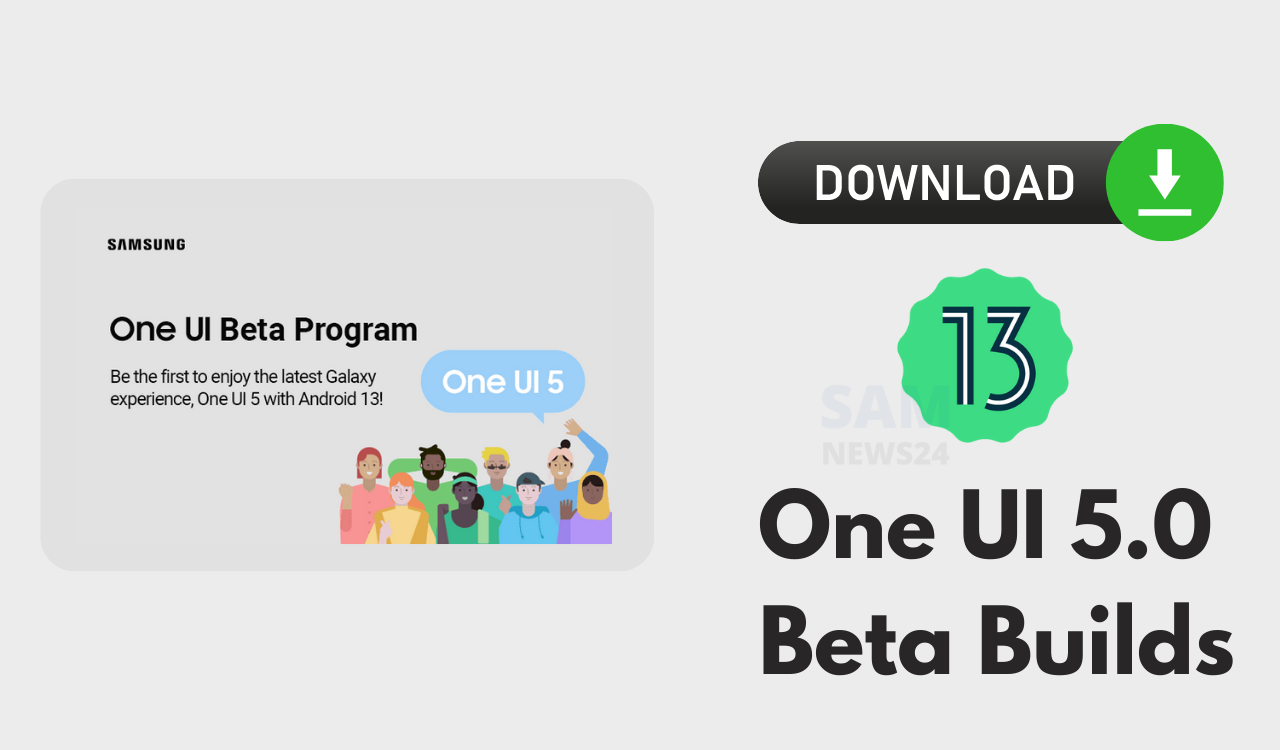
List of Samsung Galaxy devices to receive One UI 5.0 update
- Galaxy S22, S22+, S22 Ultra
- Galaxy S21, S21+, and S21 Ultra
- Galaxy S20, S20+, and S21 Ultra
- Galaxy Note 20 and Note 20 Ultra
- Galaxy Z Fold 3, Galaxy Z Flip 3
- Galaxy Z Fold 2 and Galaxy Z Flip 5G
- Galaxy Tab S8, S8+, S8 Ultra
- Galaxy Tab S7, S7+
Samsung Galaxy Device: One UI 5 Beta Sign Up
In order to register in One UI 5 beta, it is mandatory to have a Samsung members app. The notification for the One UI beta program is getting inside the app. Steps to follow are given below:
- Download the latest Samsung members app update from Play Store. Or download a standalone APK.
- Launch the app.
- Head over to the notice section and you should see a new One UI Beta Program link.
- Once you enrol into the beta program, head over to settings > system updates > download OTA updates.
However, if not then you can directly go to the download links below and skip the Samsung Members part.
One UI 5.0 Beta OTA Update Zips downloads
One of the easiest ways to get the One UI 5.0 beta program is via the Samsung Members app, Although there are some other methods to get the OneUI 5 OTA update unofficially.
Now here, we will be listing the OneUI OTA download links alongside the direct enrollment links for your Galaxy devices. And the credit goes to the Samsung community for capturing the OTA update zips.
Exynos Galaxy S22/S22+/S22 Ultra OTA update zip files
- S22 (SM-G901B)
Beta (AVG6->ZVH4)
- S22+ (SM-G903B)
Beta [Not available yet]
- S22U (SM-G908B)
Beta (AVG6->ZVH4)
Snapdragon Galaxy S22/S22+/S22 Ultra OTA update zip files
- S22 (SM-G901E)
Beta [Not available yet]
- S22+ (SM-G906E)
Beta [Not available yet]
- S22U
-(SM-G908E) [Not available yet]
–(SM-G908U)
–(SM-G908U1)
–(SM-G908N)
Note: Rename [file].bin to [file].zip and paste it into the ADB folder. Then install using this tutorial via ADB. Installation: How to install OTA updates on any Android device?
Steps to install One UI 5 OTA update zip onto the Samsung Galaxy S22 series
Method 1. ADB Installation: How to install OTA updates on any Android device
Method 2. SD-card
- Download the bin file and rename it to update.zip (by going to file options on your pc you can select to view the file extensions. This makes the renaming process much easier and safer, and avoids renaming the file to update.zip)
- Copy it to the root directory of your SDcard. Meaning, outside every folder.
- Power off your phone.
- Take a USB cable and connect it to any USB device like your PC, even AKG earphones could work.
- Then press the Power+volume-up buttons to get into recovery mode.
- Using your volume keys navigate to “update via sd card” and press the power button to select it.
- Again using volume keys navigate to the file “update.zip” and press the power button to select it.
- The update will start.
- The complete installation will take some time.
- The phone will reboot by itself.
Method 3. Locally with Alliance Shield (no PC needed)
- Download the needed firmware and the Alliance Shield X app (PlayStore).
- Open the Alliance Shield X App and complete setup (Account creation and Knox permissions)
- Rename the downloaded Firmware-File to “Update.zip” (without Quotes) and move it to the root storage directory (/storage/emulated/0)
- Open the “App Manager” inside the Alliance Shield.
- Search for “Software Update” and select the option with the purple/white Icon.
- Go to the activities and search for “com.idm.fotaagent.enabler.ui.admin.main.AdminMainActivity”
- Select the Option and open it
- Press on sideload and select the Update-File
- Wait for the installation to complete.
Force download One UI 5 beta on a US carrier Samsung Galaxy variants
Basically, force downloads are for carrier-locked Galaxy devices, and they want to get the One UI 5 beta OTA download notification. To be noted, T-Mobile just released the One UI 5 update. And the steps are as follows:
- Removed Sim
- Open dialer
- *#272 *imei#
- Select vzw (or tmb)
- Install “sales&network code change”
- Phone restarts and the latest Android 13 update will be downloaded and installed.
- After restart android 13 will be automatically downloaded.
- Put Sim back
- Profit