Google launched Android 13 with a lot of new features, as well as doing improvisation on the existing one. Although the same has been launched on a range of Pixel devices and the list going to be expanding soon. Google has made substantial efforts to make the operating system run effortlessly even on big screens. And that is something with which the company has struggled for a while now. Now, here we going to describe the features that you might have missed.
Themed app icons
Based on enhanced Googles Material You, Android 13 users can now control how the operating system looks. It has made substantial changes in the improvisation of the user interface. With this latest, Google supports themed app icons, it changes the colour on the basis of wallpaper and as per the overall theme.
Notification permission
With the changes made in the previous version of Android 12, where users had to manually disable notifications from a particular app. Now with the notification runtime permission in Android 13, apps themselves ask users first for notification permissions.
Also check: Samsung One UI 5 (Android 13): Tweaked notification design, New Icons
Support for Bluetooth Low Energy Audio
This update now really exciting the users who are fond to use Bluetooth audio devices. Because Android 13 now supports Bluetooth Low Energy audio. This makes them listen to high-quality audio without draining the device battery much and stream audio to multiple devices.
Different languages for different apps
Android 13 now can make enable users to set the language for every app without changing the system language. It means the apps that support multiple languages, in which now users can switch from one language to another from the ‘App language’ settings panel.
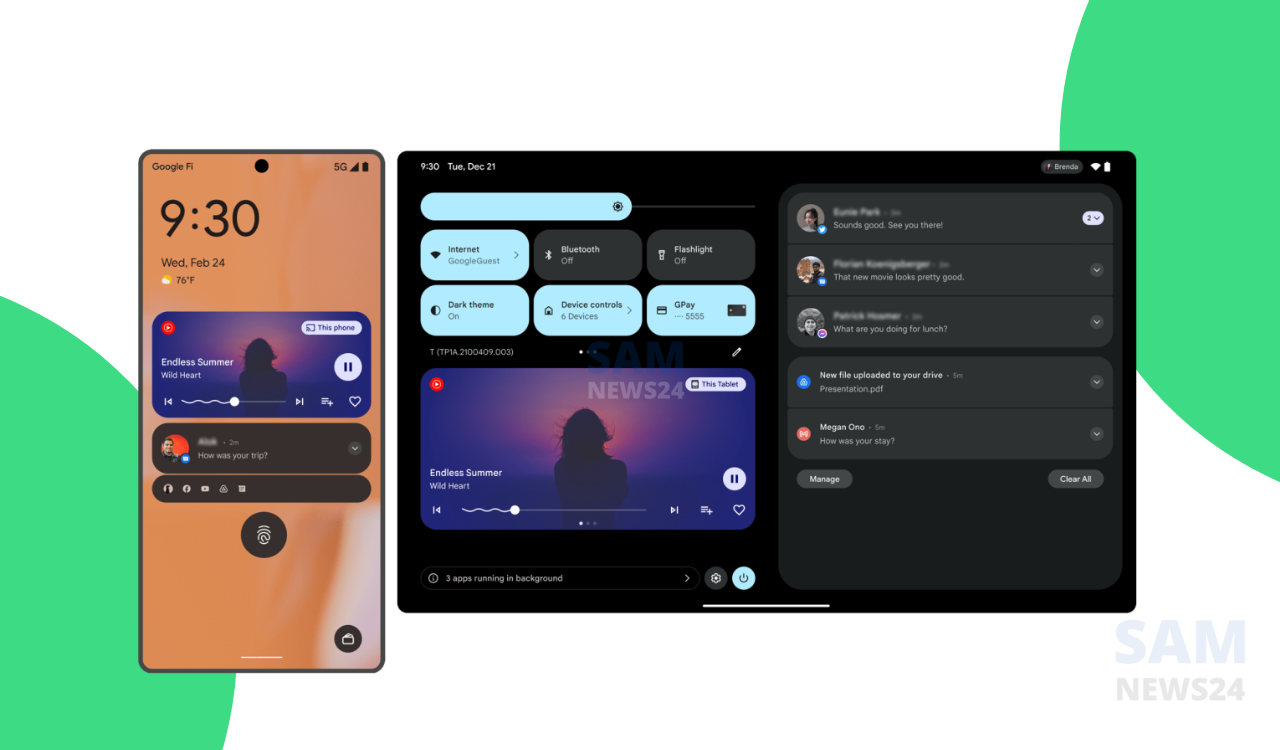
Quickly add custom tiles
It enables the user to add the tile from the quick setting panel without leaving the app
See what’s draining your device battery in notifications
This is one of the most practical improvements that has been made in Android 13, through which users can get notifications of the apps that drain the battery in the background. Now users will get the silent notification to kill the apps responsible for battery drainage.
Quick single: Google Android 13 comes with detailed battery graph
Optimised for large displays
Another great and useful feature has been added with the release of Android 12L. With which Google optimised the overall looks when running on a large screen. Again, Android 13 is based on the previous iteration and come up with an enhanced taskbar that enables users to easily switch between multiple apps.
Connect to devices without location permission
With the help of this new feature which is called NEARBY_WIFI_DEVICES. And it lets the operating system scan nearby devices without the need to enable location. And this proves to be a really handy feature to share and receive files without revealing their location.
Enhanced Clipboard privacy
Google has improved clipboard management for a long back now. And this really makes sense when it comes to handling sensitive information such as email addresses and passwords. Starting with Android 13, users will see a small floating panel at the bottom of the screen that can make users edit the content of the clipboard.
QR code scanner quick toggle
To scan QR codes is very easy now, and it does not matter which app you’re using. And the same can be accessed from the lockscreen as well. Users no longer need to launch Google Lens or the camera app.