Two weeks ago, Samsung started rolling out the One UI 4.1.1 (Android 12L) update to the Galaxy Tab S7 series and Galaxy Tab S8 series in select countries. Now, the update is expanding for the Indian units of Samsung Galaxy Tab S8.
The update brings features like a taskbar at the bottom of the screen. Samsung says if you operate your Galaxy Tab S8 with the latest Android 12L version, the Split Screen View can give you the option to open up to three screens, the taskbar can be temporarily hidden for a more immersive screen view, and notifications can be dragged straight into the split screen.
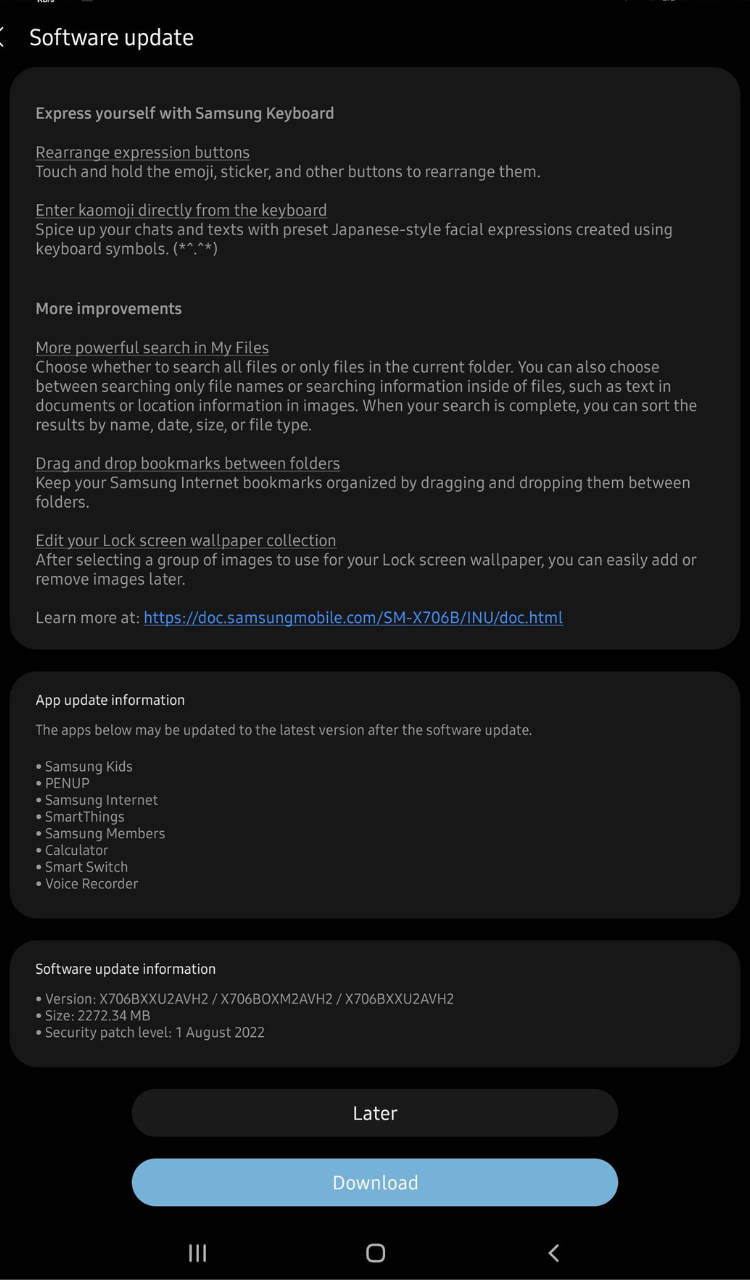
The Android 12L update for the Indian Galaxy Tab S8 5G units is rolling out with the build number X706BXXU2AVH2 and the update package size is 2272.34MB.
You can now enter the split screen by enabling the ‘Swipe for Split Screen’ option through Galaxy Labs. Here’ show you can do it. Go to Settings > Advanced Features > Labs > Click on “Swipe for the split screen” to turn on the feature.



























