Samsung wholly nourishes the software’s smoothness and habitually redesigned the hardware legacy, holding its own expression to develop One UI in the sense of weaving the warp to be the pleasant innovator on the stage within One UI 5…..!
In the previous, we wrote about what they do in their first One UI 5 beta build for the Galaxy S22 series other they release as beta siblings. Can read via the link attached next.
Samsung officially responded to its millions of Galaxy users around the world while featuring One UI 5. This is enfolded within the new Bixby Text Call feature, a Modes feature for device customization, Video Wallpaper support, Smart suggestions for widgets, a new Connected devices menu, and a new Share Panel notification.
One UI 5 Bixby text call feature
In the Samsung Phone app on One UI 5, the new Bixby Text Call feature indulges handy in scenarios where you can’t take a phone call. This help to respond in a rush when can’t answer phone calls with text and transcribe. Also, avail one easy-to communicate he can’t answer the call traditionally.
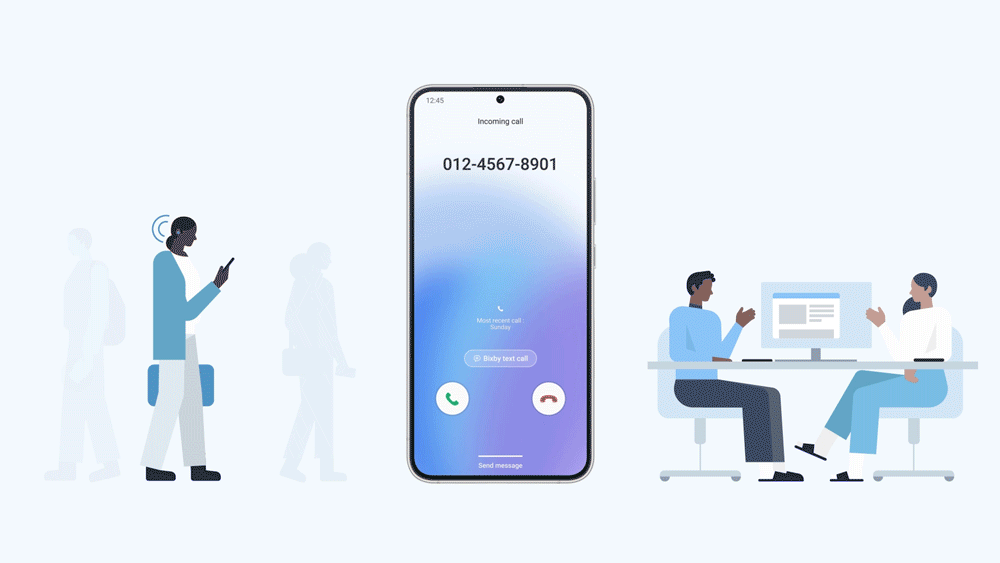
However, currently, the feature supports the Korean language only, but surely it will be live in the fourth One UI 5 beta for the Galaxy S22 series. Samsung also plans to integrate the universal language which needs to be done that English support early next year importantly.
Modes feature in One UI 5
The feature that was right to the star may be ’cause this shine the most in all feature across the innovation. The routines feature in One UI 5 creates automation that shoutout a string of actions for the rest of your days of yours. The new Modes feature makes some subtle up customized device settings that you can enable with the press of a button or automatically trigger at a predefined time.
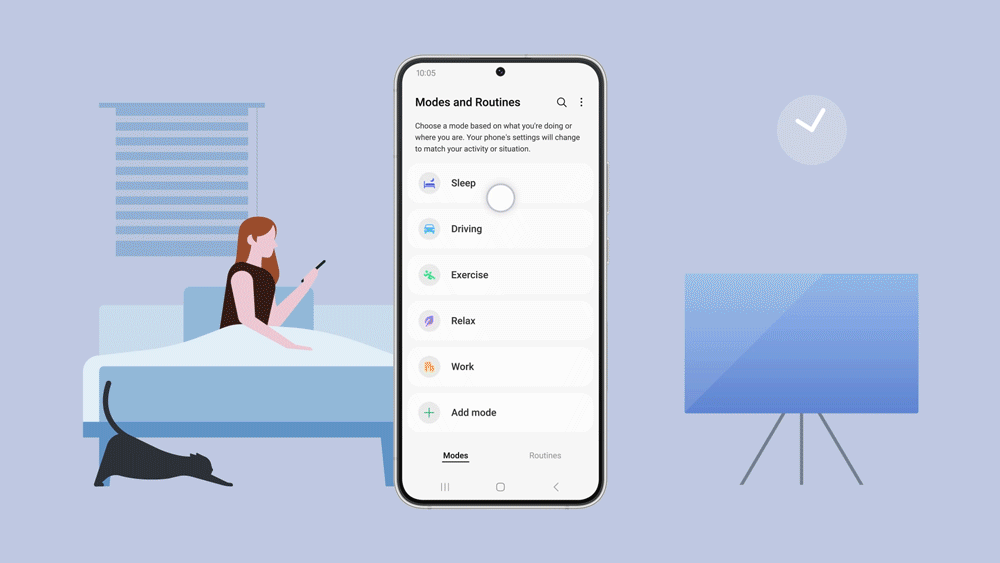
It is as same, as when heading to bed, the Mode feature will let you create a customized settings profile that disables sounds, enables dark mode, and more. Samsung encountered while addressing that the feature customizes a mode for when you’re working out to perform actions like mute notifications and play music.
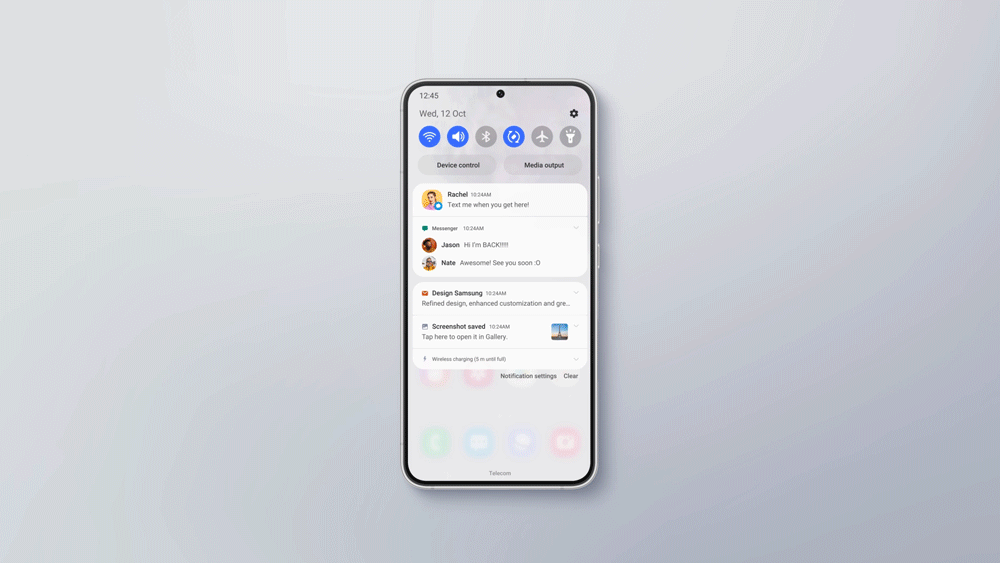
View wallpapers in One UI 5
The new lock screen options will look familiar to Good Lock / Lockstar users. But these features are now more streamlined and a part of the default user experience. Samsung is indulging in it the Lockstar Good Lock module’s Video Wallpaper feature over to One UI 5. Which will let you set up short clips as your lock screen wallpaper. You’ll have access to the Video Wallpaper settings right on the lock screen.

The company uses the latter to test new concepts and ideas, some of which eventually end up getting used in the live One UI firmware. In addition, you’ll also be able to change the clock style and customize notification pop-ups for the lock screen that’s the good fortune it serves, directly to the lock screen.
Smart suggestions widget in One UI 5
Widgets in One UI 5 come with exciting new options and the ability to keep your Home screen neat and tidy. Apart from the stackable widget support, One UI 5 will also bring a new Smart Suggestions widget. The widget will curate a list of apps and actions based on your usage patterns and activity, and give you quick access to them on your home screen.
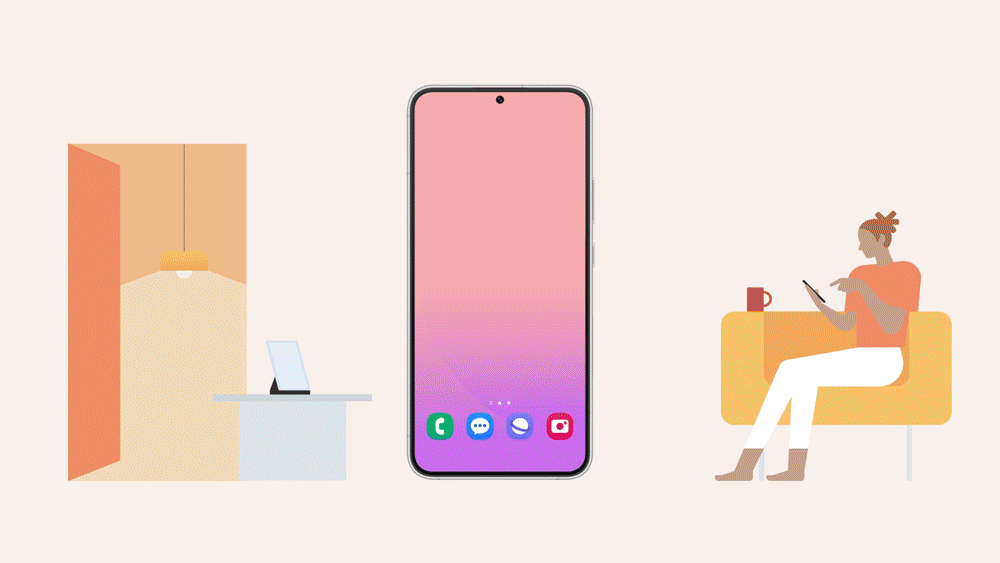
To free up space on your home screen and use it more efficiently, this new feature lets you drag and drop widgets on top of each other and swipe left or right to quickly and easily scroll through each one.
Connected devices menu in One UI 5
Here, to control the devices that are connected to your device switch to this feature in One UI 5. The new Connected devices menu in One UI 5 will let you control all devices connected to your smartphone from one place. It will give you access to features that work with other devices, like Quick Share, Smart View, and Samsung DeX.
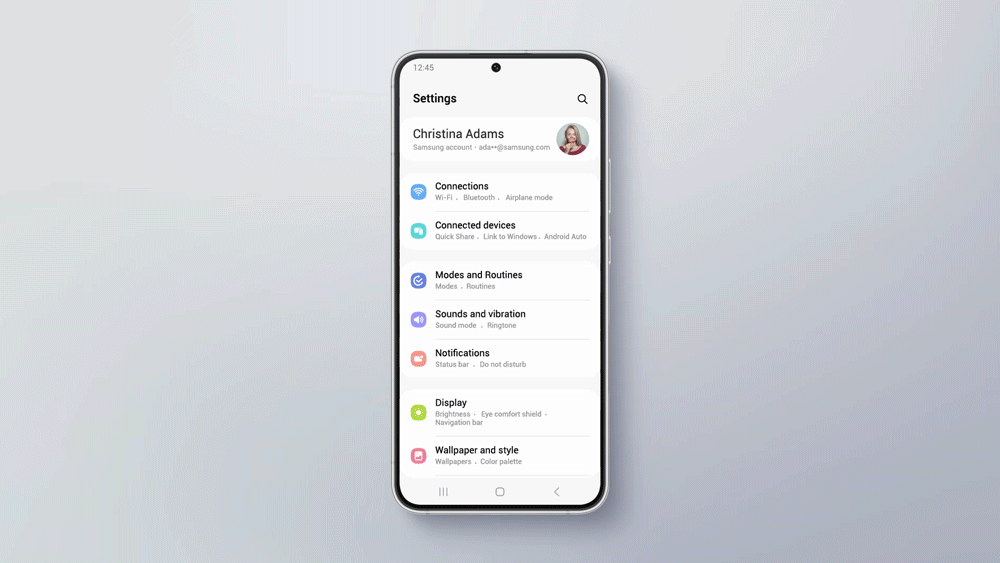
Furthermore, You also now get easy access to the Auto switch Buds menu, which lets you automatically switch your Buds from one device to another for more seamless inter-device operation.
New Share Panel notification
While sharing media on One UI 5, you’ll also see a new notification that will alert you if you’re about to share a photo that contains sensitive information. This feature can come in handy when you’re sharing images in bulk and unwittingly add an image of your payment card, driver’s license, or passport.

All of these features are available in the latest OneUI 5 beta update for the Galaxy S22 series. You can try them out by enrolling in the beta program through the Samsung Members app.
One UI 5 new security and privacy dashboard
The Security and privacy dashboard in One UI 5 is designed to be simple and sorted. This is for a quick and easy understanding of your device’s status. You can get a quick overview of your device’s security and find suggestions. Also, warnings depending on the status, with one quick glance.
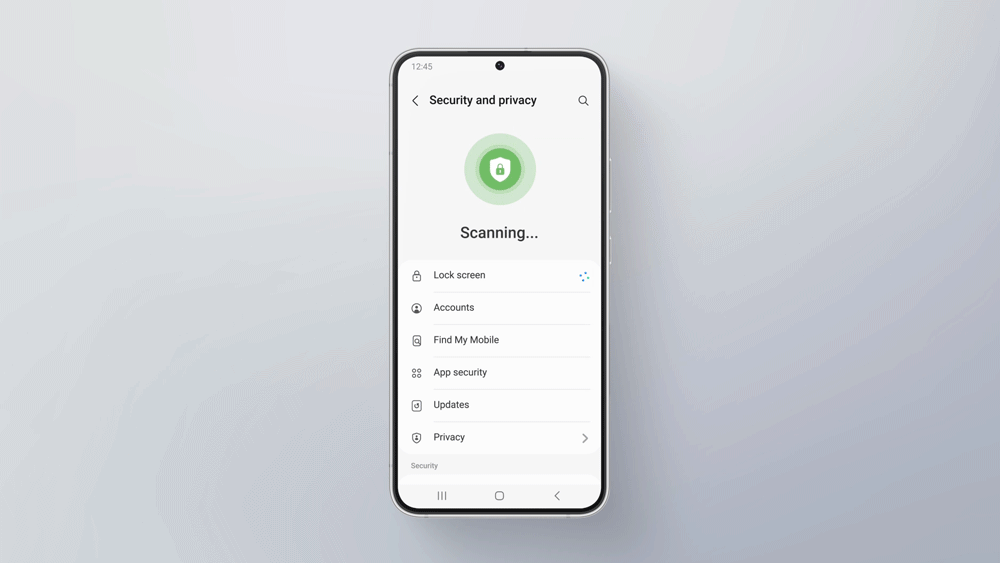
Concluding segment…
I really mind some revolutionary changes to those I listed above in the One UI 5. Sharing media, devices connected to your smartphone from one place and the Smart Suggestions widget are some real fluorescence for my content.
Samsung also emphasized how the company will demonstrate greater resilience through the perception of securing and procuring the position of best serving modes. Samsung involves to be the best security provider for their customers. Hope so, that the above-depicted information would be helpful for you.
Stay tuned to learn more, more information, news, and updates via @Samnews24…



























