Samsung has recently updated its Camera Assistant update. This application was first introduced through S22 One UI 5.0 and added new features based on feedback from users of the Galaxy S23 Series.
Camera Assistant that allows you to set the Galaxy Camera app to your own taste and take pictures!
In the S22 beta test, an intermediate step was added to the “soft photo texture” suggested by many people earlier, an interval option was added to “the number of shots when setting a timer, and new options were added especially for the release of the S23.
Now, Samsung has released two new One UI 5.1 features and three updates on previous features for the latest Camera Assistant App.
Picture softening [UPDATE]
The all-new Camera Assistant gets a feature of soft picture texture, it allows you to take pictures with detailed and sharp textures. It has been subdivided into 3 steps by adding an intermediate step to the soft pictures provided by the Galaxy S22 series.
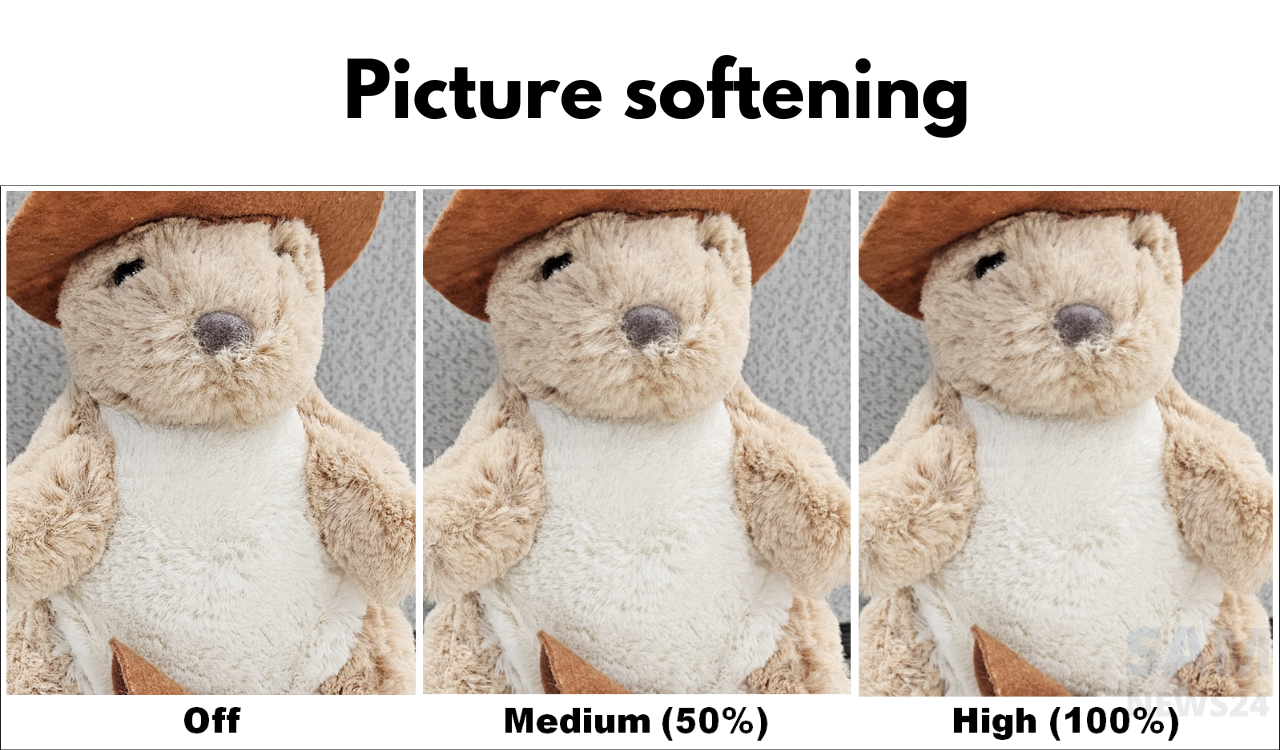
Quick tap shutter [NEW]
It takes a certain amount of time (tens to hundreds of ms) from pressing the shooting button to releasing it. To reduce this time and experience an improved shooting experience, you can set the photo to be taken immediately the moment your finger touches the capture button, rather than the moment it is released.
However, if you slide or hold the record button, the photo will be taken first, followed by GIF, high-speed continuous shooting, or video recording.
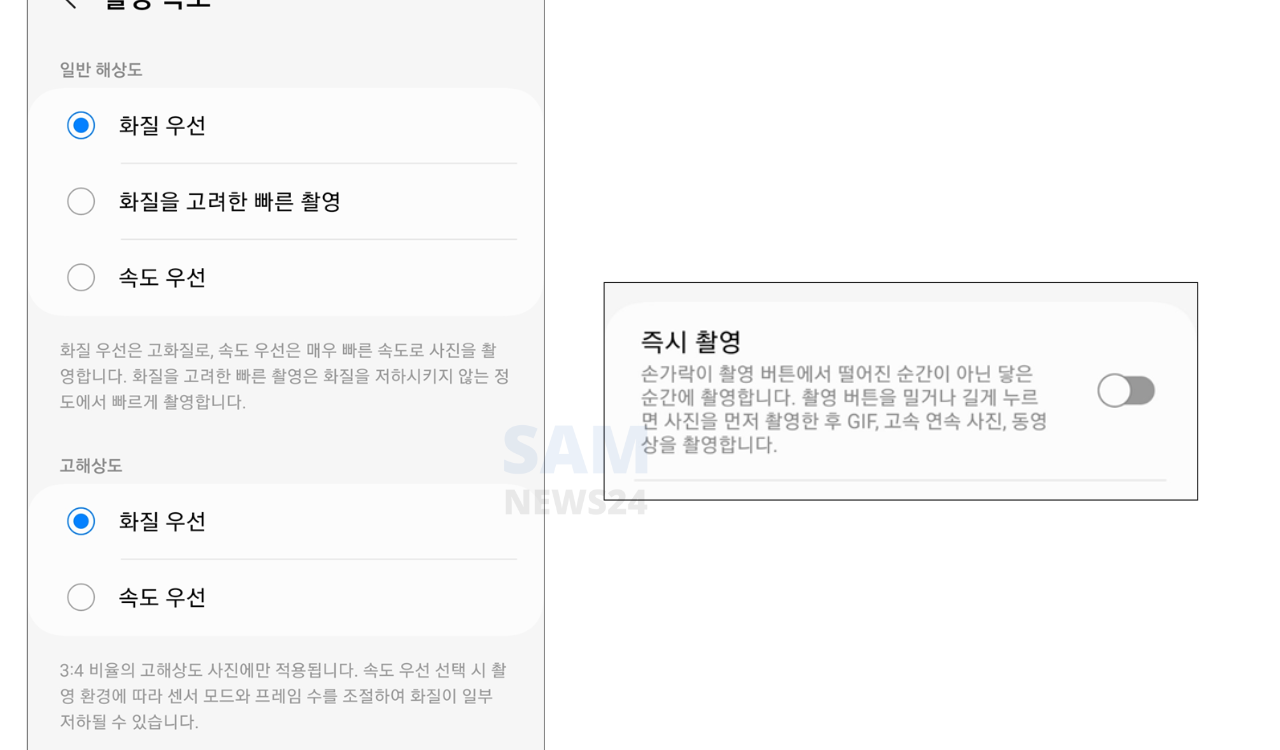
Capture speed [UPDATE]
Now you can set priority between image quality and capture speed. If you want to shoot quickly for capturing the moment rather than quality, try the “ Speed Priority” option.
Basic resolution (quick shooting considering quality) / high resolution (speed priority) has been added to the fast shooting (faster shutter) provided by the Galaxy S22 Series.
If you want to shoot quickly even in backlight conditions, try shooting after turning off Camera Assistant > Auto HDR .
Timer multi- photo options [UPDATE]
Samsung has now added a shooting interval (1, 1.5, 2, 2.5, 3 seconds) option to the number of pictures after timer when setting the timer provided by the Galaxy S22 series.
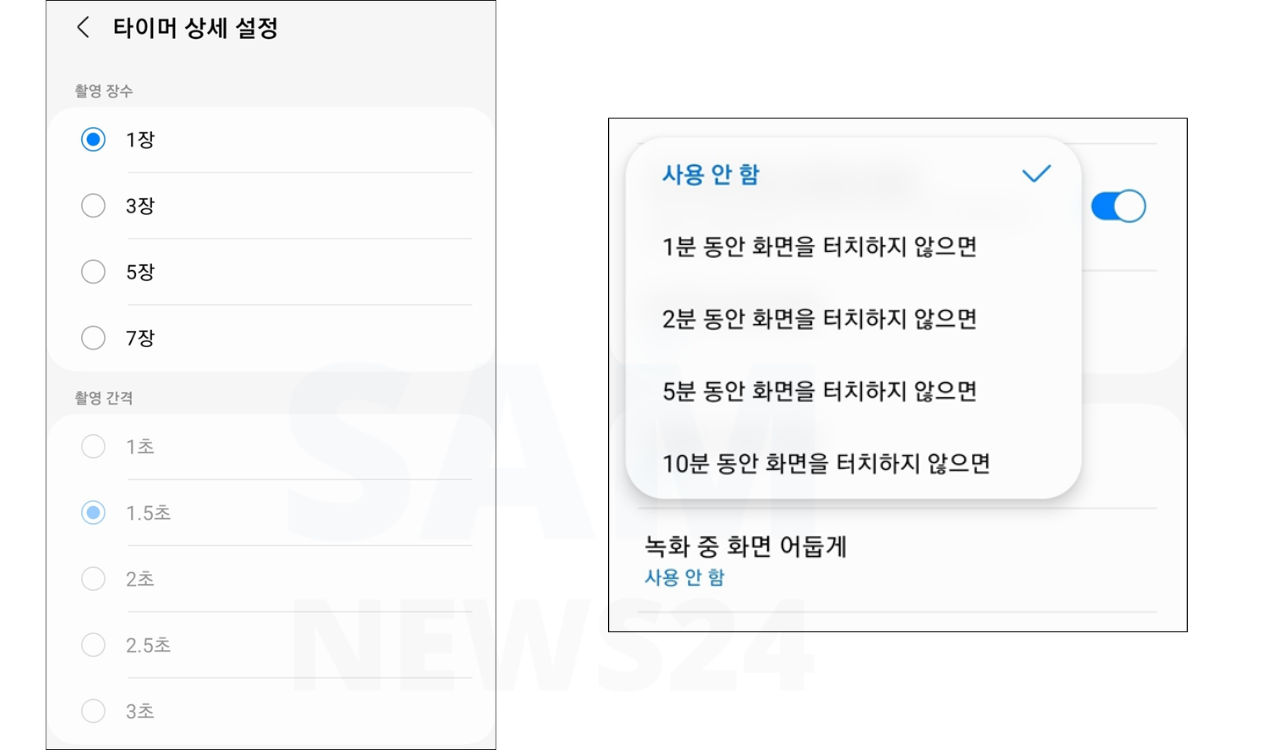
Dim screen while recording [ NEW ]
Samsung Camera Assistant’s latest update now lets you save battery by setting the screen brightness to low when recording video for a long time. Use it when recording videos longer than 1-10 minutes.
Samsung Camera Assistant new features supported models [One UI 5.1] – February 2023
The all-new features will be available in One UI 5.1.
- Galaxy S22 Series
- Galaxy S21 Series
- Galaxy N20 Series
- Galaxy S20 Series
- Galaxy Z Fold 4
- Galaxy Z Flip 4
- Galaxy Z Fold 3
- Galaxy Z Flip 3
- Galaxy Z Fold 2
After updating to the latest One UI version, you can experience it through the Camera Assistant’s latest app version.
FOLLOW US ON Telegram

























