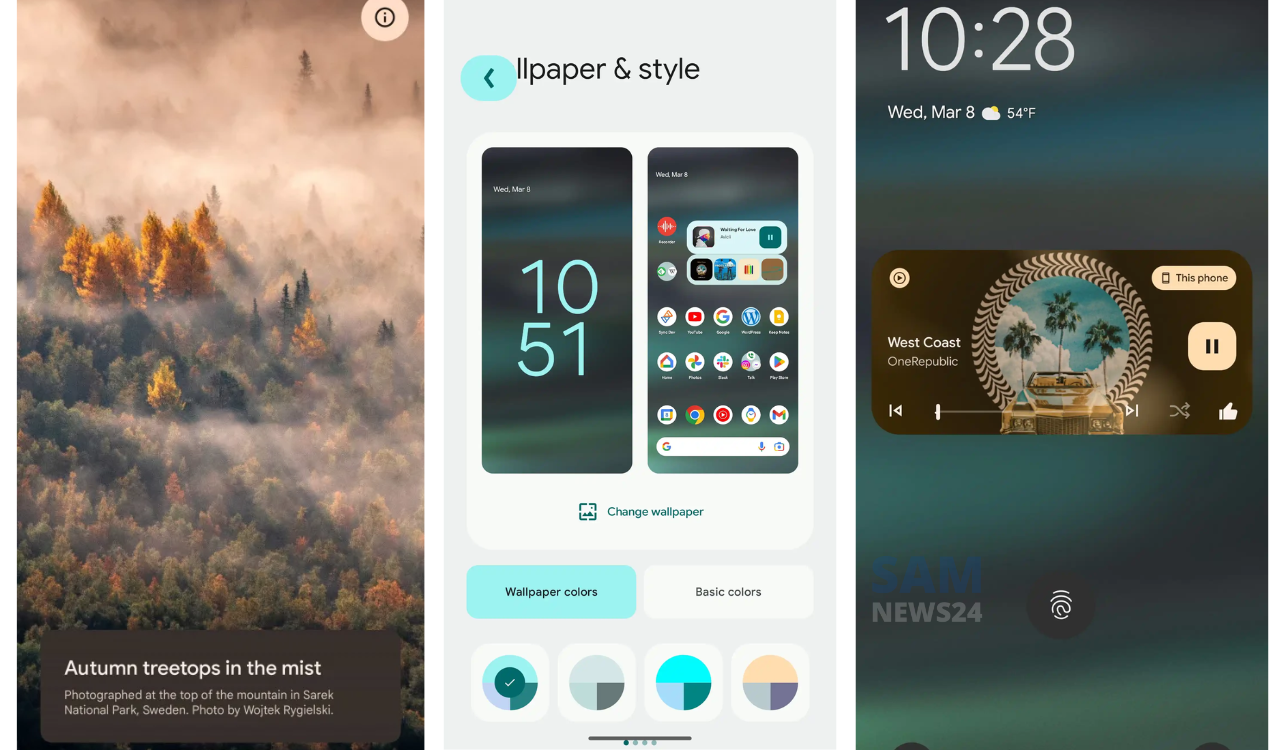Accompany the last month’s launch, the Android 14 Developer Preview 2 starts rolling out ahead of the beta releases starting in April. Hence, in the coming couple of hours, we will certainly dive into all of Android 14 Developer Preview 2’s new features and every one of its changes.
At the same time, it speculated 5 more releases ahead of the consumer launch. The same going to happen later this year to Pixel devices, and then other compatible devices. So, if you really intended to install the Android 14 Developer Preview 2 on compatible Pixel 4a 5G, Pixel 5, Pixel 5a, Pixel 6, Pixel 6 Pro, and Pixel 6a. So make sure to check this step-by-step guide.
Pixel all set to earn ‘Emoji Lab’ wallpaper creator

Regional preferences
- Settings > System > Language & input
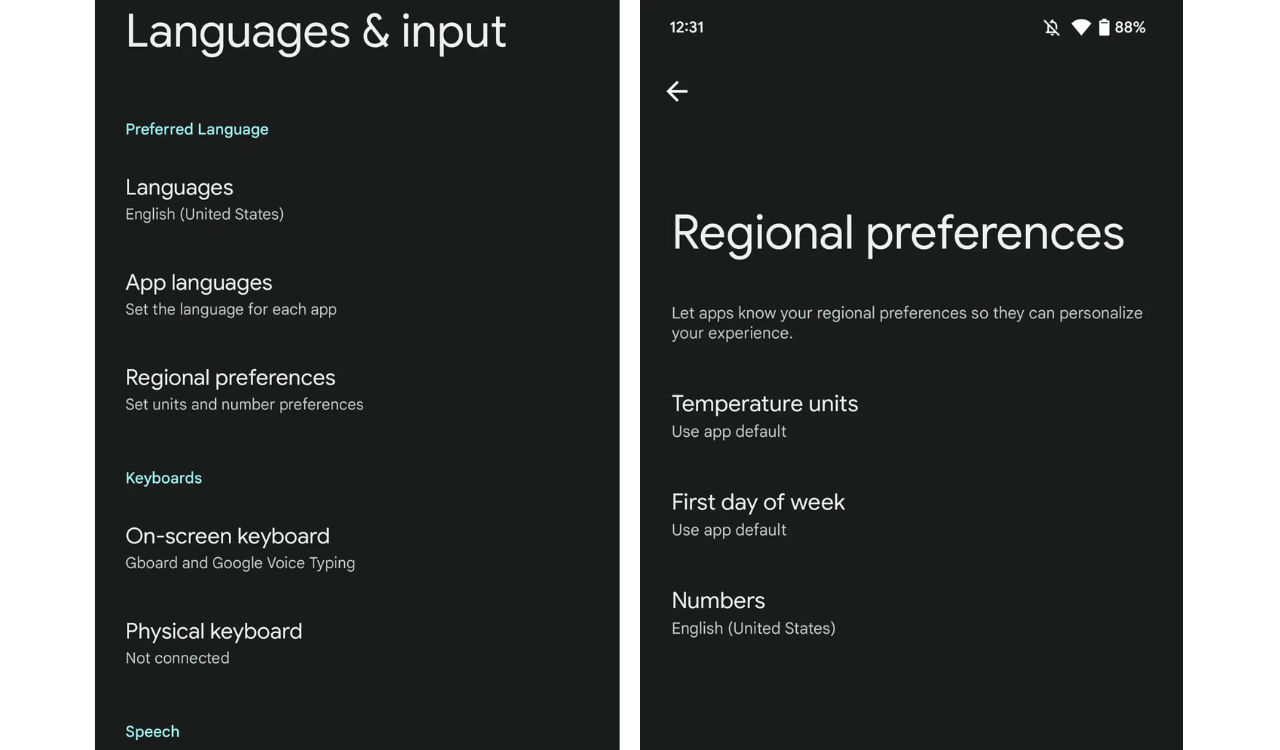
NFC launch
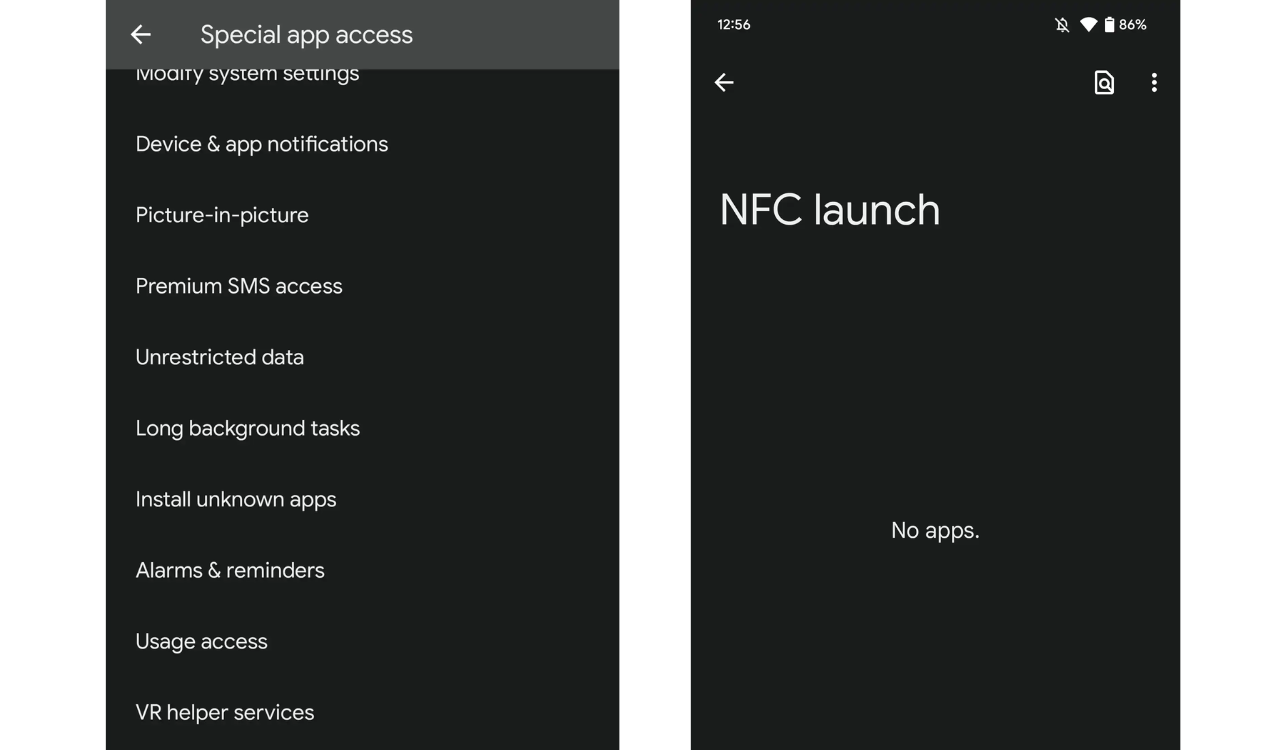
Fullscreen wallpaper preview

Single-line At a Glance
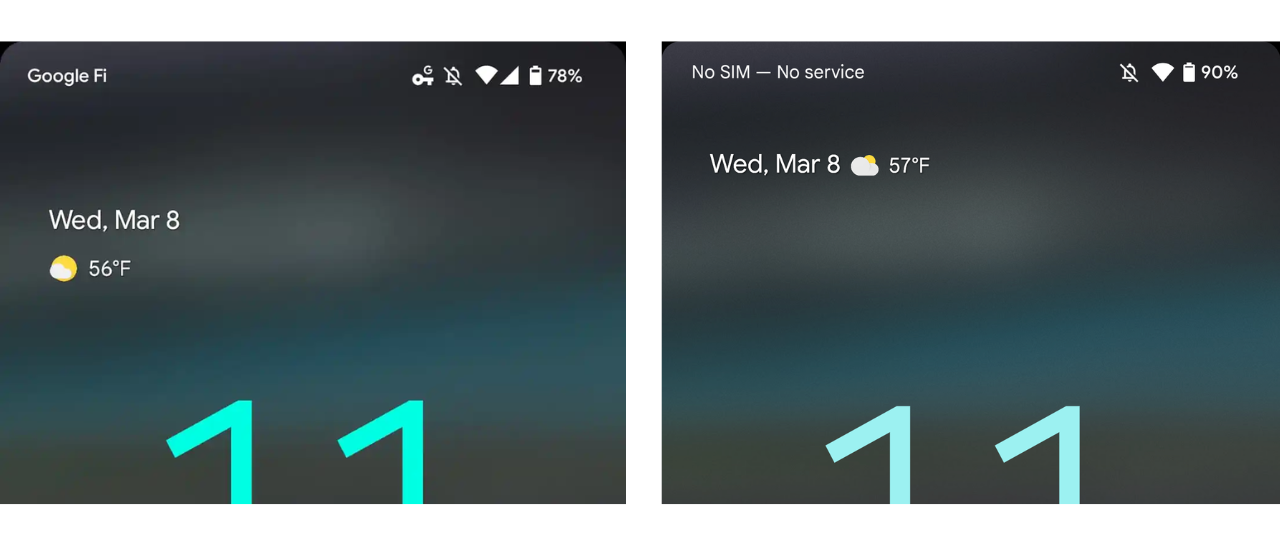
Rounded tap highlight in the Settings app

Flash notifications to mimic notification LED
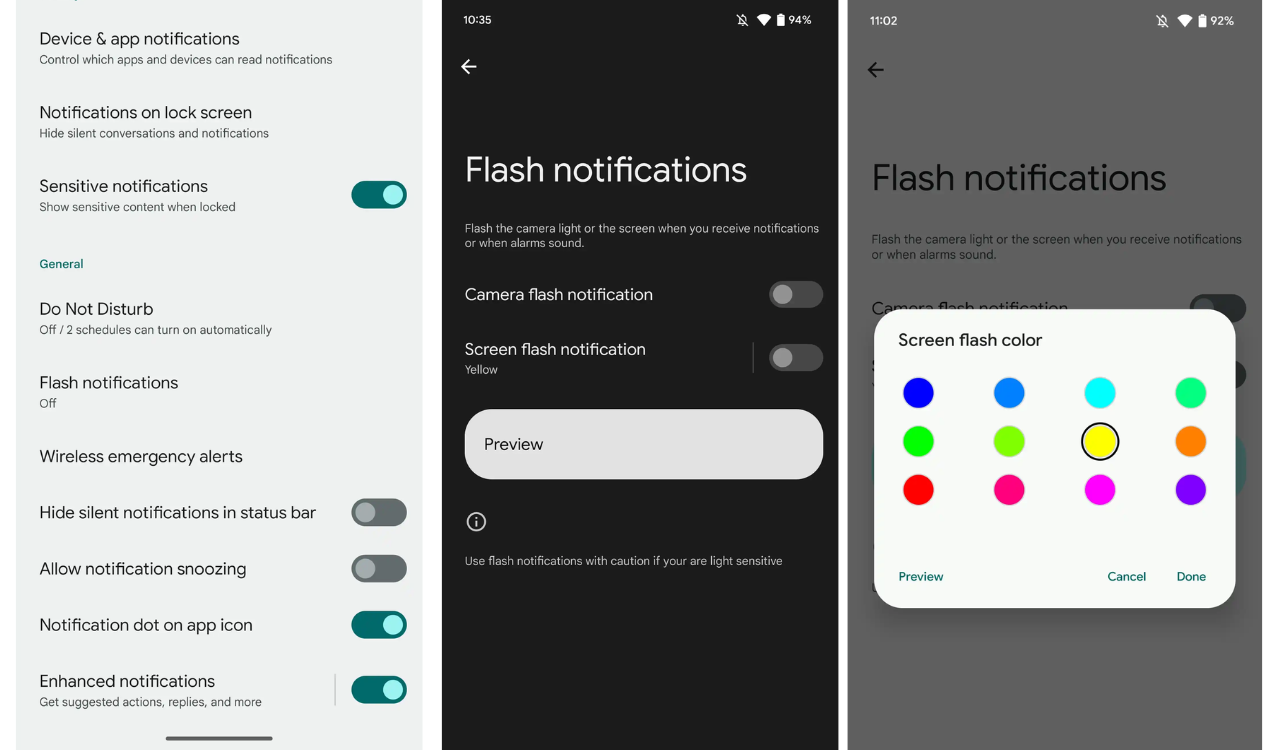
Predictive back gesture in Settings app + related tweaks
- The back arrow now appears in a pill-shaped container alongside with Dynamic Color Background
- Navigation mode moved out of the Gestures menu in Settings > System
– Also in Display > Settings
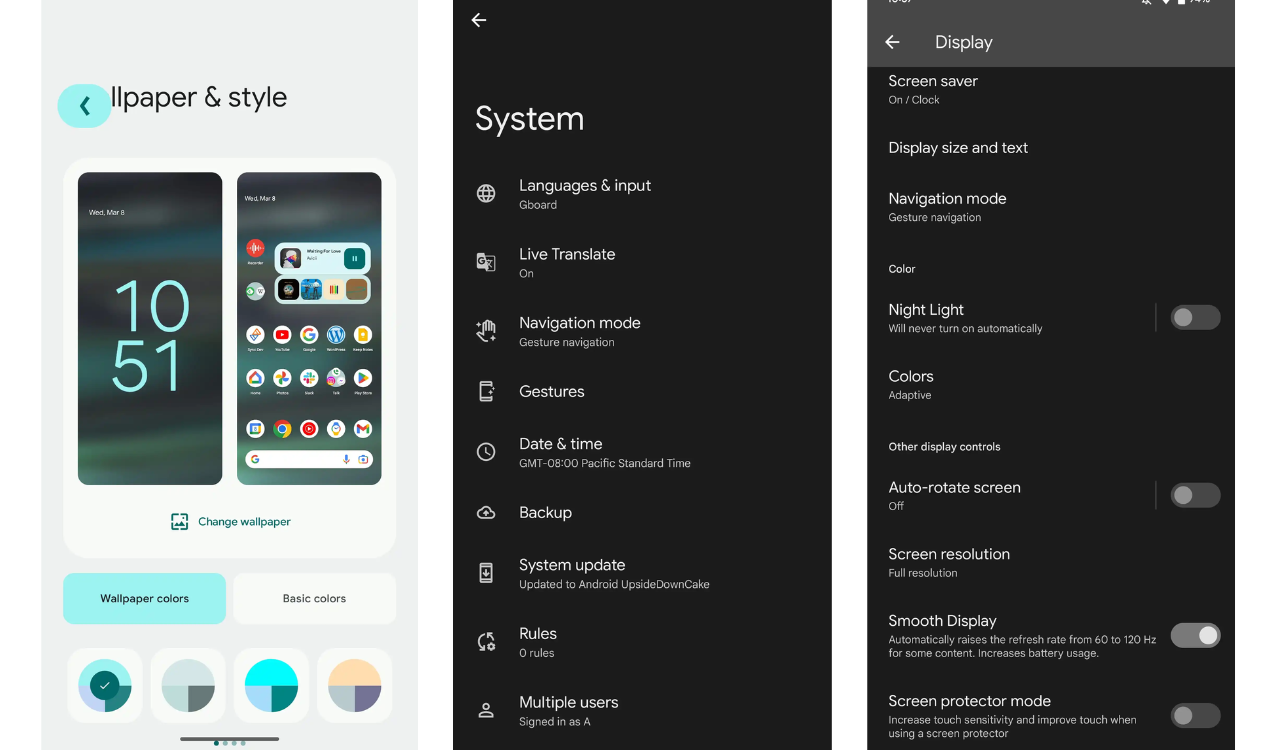
Security & privacy header images
- Explains why Android 14 moved away from dropdown menus for this page
- “Security & Privacy” shield badge
- In addition to this, “More security settings” and “More privacy settings” merged into “More settings
Media player: Lava lamp effect returns + wave animation on tap
- Lava lamp animation from Android 13 QPR2 Beta that was later removed
- Wave animation emanating when tapping buttons
- ‘Speakers & Displays’ in the device list
Clock Settings in Wallpaper & style
- Doesn’t open
The monochrome theme in Basic colors


Android 14 System icon
![]()
(Image Credits – 9to5google)
FOLLOW US ON SOCIAL MEDIA – Telegram, Twitter, Facebook, & Google News.