Samsung DeX is of great significance, especially on Tab Active4 Pro for frontline workers. Those who need to execute reporting and other productivity tasks occasionally. So, they are not required to separate laptops and desktop computers and can use their tablet. This help to simplify the workflow to a great extent and also results in cost saving a lot.
Galaxy Tab Active4 Pro combines with DeX in multiple ways in various scenarios. Starting from showcasing information to colleagues on the work premises to mounting tablets in a vehicle, in order to make it a mobile checkout station.
Here are we discussing how Samsung DeX works on Tab Active4 Pro:
Using DeX on the Tab Active4 Pro
For displays that have an HDMI input, you can conveniently connect Tab Active4 Pro via an HDMI-to-USB-C adapter or cable. Additionally, you also have the choice to connect wirelessly. This is with displays that support Miracast, including most Smart TVs and monitors respectively. The steps are as follows:
- Firstly, power on your display, and go to the Sources menu.
- Then, select the HDMI port where you’ve connected the cable. For wireless DeX, select Screen Mirroring on a Samsung tablet.
- Moving next, on your Tab Active4 Pro, pull down the quick panel menu from the top of your screen, and tap the DeX option.
- Your tablet will now search for available displays to connect with wirelessly. When you see your display listed, tap it.
Impressively, in order to maximize the user experience, DeX will now launch on the external display. It essentially gives users a desktop-like interface to access all their mobile and web apps.
Pair a Bluetooth keyboard and mouse
For more productivity at work, Samsung DeX subsequently brings with it the option to pair a Bluetooth keyboard and mouse. Head below to follow the steps:
- First, open your Bluetooth settings from the quick panel.
- Then, put your keyboard into pairing mode, following the manufacturer’s instructions.
- Now, select the keyboard’s name on your Galaxy device’s Bluetooth screen.
- Repeat these same steps for your mouse.
As Samsung DeX provides a desktop-like experience to work across various apps parallelly. At the same time, Key productivity apps like Microsoft Office are optimized for DeX. It simply needs to drag and drop files and right-click on items to pull up context menus. Notably, VDI clients from Citrix, VMware, and Amazon are also optimized for DeX, so you can run your virtual desktops, too.
In addition to this, you can also seamlessly use your Galaxy Tab Active4 Pro. Whereas, it powers the DeX experience on your external display which effectively gives you two screens.
More benefits
Since it is running on the Tab Active4 Pro, Samsung DeX provides complete connectivity to the web via Wi-Fi 6, or 5G, if you have a carrier-connected tablet. The Tab Active4 Pro also supports CBRS for organizations.
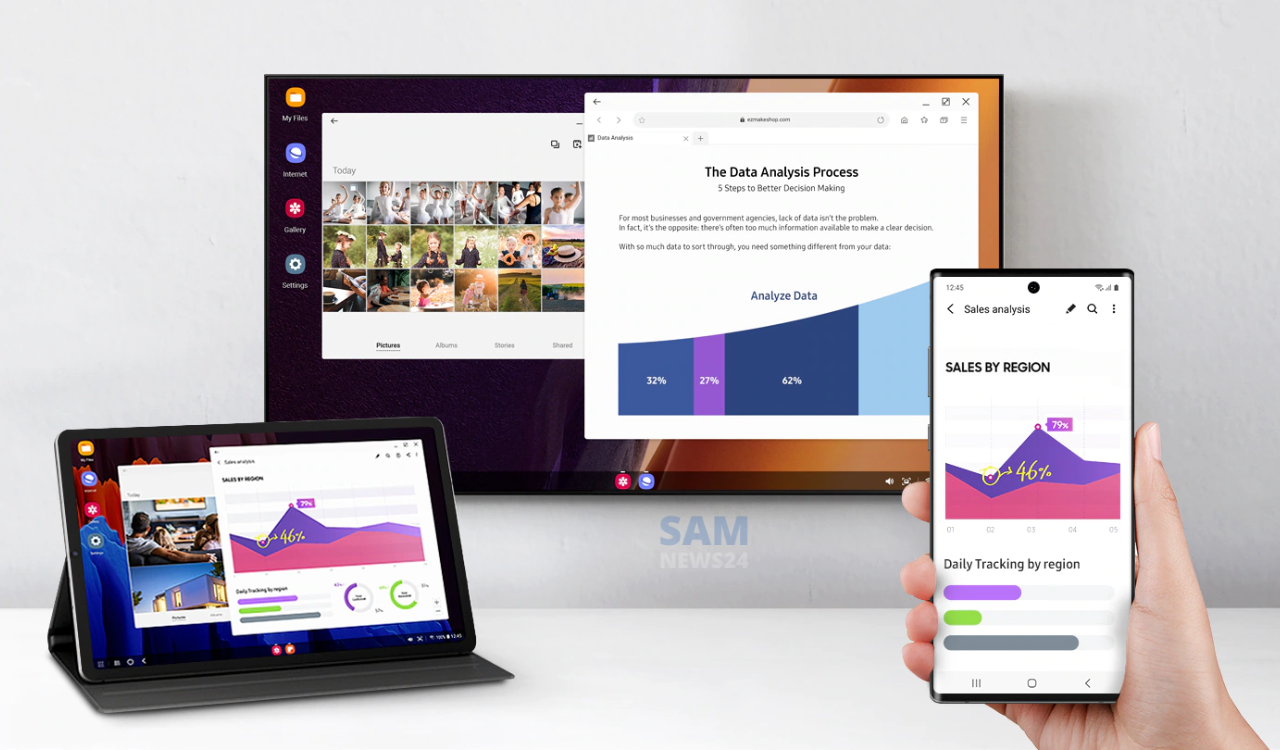
FOLLOW US ON SOCIAL MEDIA – Telegram, Twitter, Facebook, & Google News.