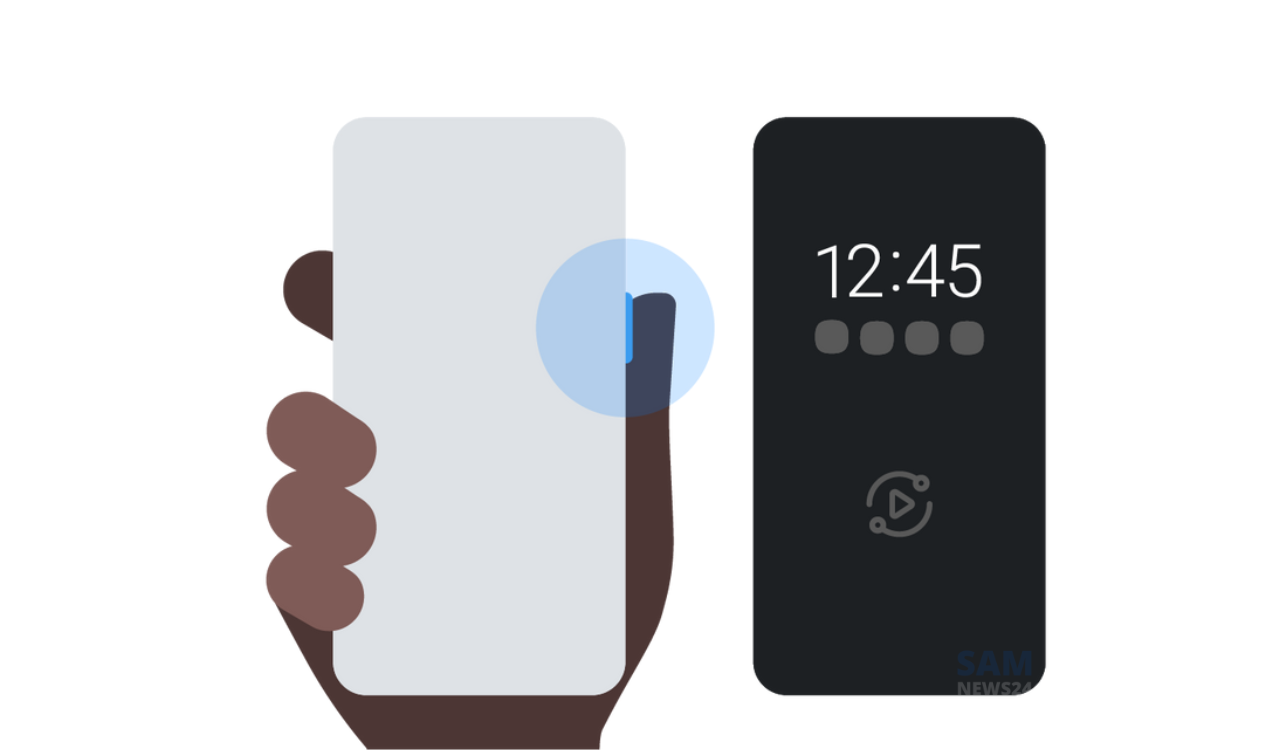Samsung Smart View is now getting the new January 2024 update. According to the latest changelog, the January 2024 update for the Samsung Smart View is rolling out with version 8.2.23.3.
Earlier, the new features of the Smart View were released for devices running One UI 5. Check the latest changes below.
[Dim the phone screen: Provided by the side button]
In One UI 5, the “Dark mobile phone screen ” menu , which was provided in the toolbar that appears after connecting to Smart View, is provided as a side button now in the latest version.
Even when the toolbar is hidden, it has been improved so that it can be used easily and conveniently with the side button. If you use the darken phone screen function, you can reduce battery consumption.
[Hide notifications on the TV screen: new function provided]
The update also brings a new changes when using Smart View for business purposes such as presentations, or when watching a movie on a large screen, notifications from the phone are exposed as they are, which is one of the factors that hinder the mirroring experience.
To do so, just go to Smart View settings > Hide notifications on TV screen setting has been added. When waiting for an important notification, please change it to Off (expose notification) in the settings.
When the setting is On (hide notifications), notifications that follow the Android standard are not mirrored to the connected device.
The App Cast function also added from OneUI 4.1 . When you run an app such as YouTube or Netflix and select the AppCast menu in the Smart View toolbar, the screen of the app is mirrored with an optimized screen on the TV, and you can freely use other apps on your phone.
Download the latest Samsung Smart View App