Samsung One Hand Operation Plus is now getting the August 2024 update and it brings several improvements from vibration settings to gesture settings and more. According to the latest update changelog, the new app update is pushing out with version 7.2.21.0.
Samsung One Hand Operation+ 7.1.23.0 Changelog
[Version 7.2.21]
– Removed unsupported features. (Smart Select)
– Fixed the issue of not working during drag and drop.
– Bug fixes and stability improvements.
New feature & stability improvements.
[Version 6.9.21]
– Changed the “Quick Vibration” option to default ON.
– Modified “Quick tools” color to improve icon visibility.
– Added “Arrow 3” gesture animation color / scale setting.
– Added “Circle to Search” action. (S24 only)
– Bug fixes and stability improvements.
[Version 6.8.25]
– Move vibration settings to gesture settings.
– Add “Quick vibration” setting.
– Add new action “Modes”.
– Fixed issue with animation included when capturing screen.
– Bug fixes and stability improvements.
Bug fixes & stability improvements.
[Version 6.7.17.0]
– Add Recent apps page on Quick launcher.
– Support Split/Popup view on Quick launcher. (OneUI 6)
– Remove “Hide handle” feature.
– Bug fixes and stability improvements.
[Version 6.5.23]
– OneUI 6.0 (Android 14) support.
– Bug fixes and stability improvements.
[Version 6.4.25]
– New feature [Quick launcher] added.
– Fixed that does not work when editing photos/videos.
– Added video/photo editor app settings in “App Exceptions”.
– Fixed quick toolbar previous/next song actions during game play.
– Other stability improvements.
[Version 6.2.21]
– Add “Tap sliders” option to “Quick tools” action.
– Add “Full rotation” option to “Rotate right/left” for tablets.
– Fix DEX mode issue for Fold models.
– Fix Quick tools Theme color issue.
– Other stability improvements.
Old Changelog
– Add “Smart select” feature. (Rectangle/Oval/Animation/Pin)
– Restricts some functions in multi-user mode.
– Fix widget disappearing issue in Widget popup
– Fix Quick tools to ignore volume slider click action
– Other stability improvements.
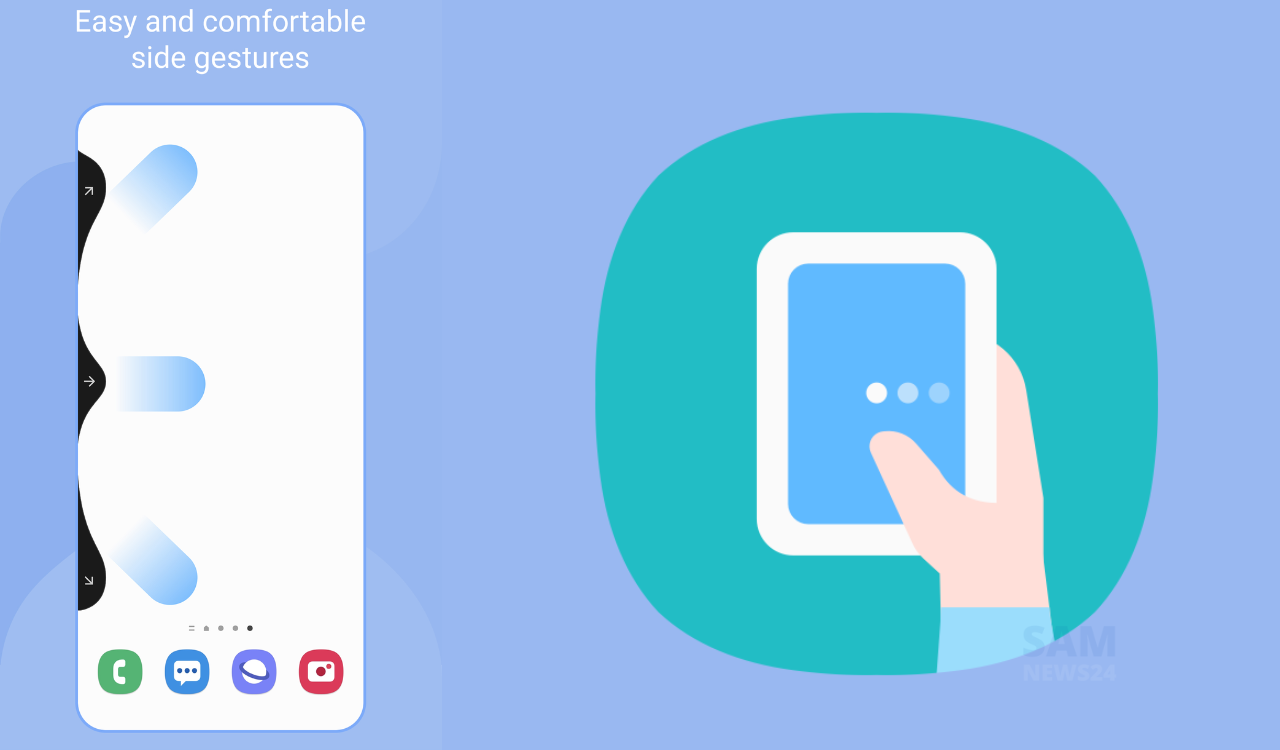
Samsung One Hand Operation Plus: Currently available functions are as follows:
- Back key
- Home key
- Recent key
- Menu key
- Apps screen
- Previous app
- Forward ( web browser )
- Open notification panel
- Open quick panel
- Screen off
- Close app
- Flashlight
- Split screen view
- Assistance app
- Finder search
- Screenshot
- Show/hide navigation bar
- Floating navigation buttons
- Pull screen down
- One-handed mode
- Power key menu
- Home screen shortcuts
- Start application
- Task switcher
- Virtual touchpad
- Quick tools
Download the latest Samsung One Hand Operation + Application APK
- Samsung One Hand Operation Plus 7.2.21.0 APK [August 31, 2024]
- Samsung One Hand Operation Plus 7.1.23.0 APK [June 28, 2024]
- Samsung One Hand Operation Plus 6.8.25 APK [January 09, 2024]
- Samsung One Hand Operation Plus 6.7.17.0 APK [December 01, 2023]
- Samsung One Hand Operation Plus 6.6.19.0 APK [October 23, 2023]
- Samsung One Hand Operation Plus 6.5.23.0 APK [September 05, 2023]
- Samsung One Hand Operation Plus 6.4.25.0 APK [July 17, 2023]
- Samsung One Hand Operation Plus 6.3.21.0 APK [April 05, 2023]
- Samsung One Hand Operation Plus 6.2.21.0 APK [March 02, 2023]
- Samsung One Hand Operation Plus 6.1.21.0 APK – Galaxy Store [February 08, 2023]
- Samsung One Hand Operation Plus 6.1.21 APK – Galaxy Store [January 17, 2023]
- Samsung One Hand Operation Plus 5.8.19.0 APK – APK Mirror [November 23, 2022]
- Samsung One Hand Operation Plus 5.5.25.0 APK – APK Mirror [August 03, 2022]
- Samsung One Hand Operation Plus 5.4.31.0 APK – APK Mirror [July 05, 2022]
- Samsung One Hand Operation Plus 5.3.31.0 APK – APK Mirror