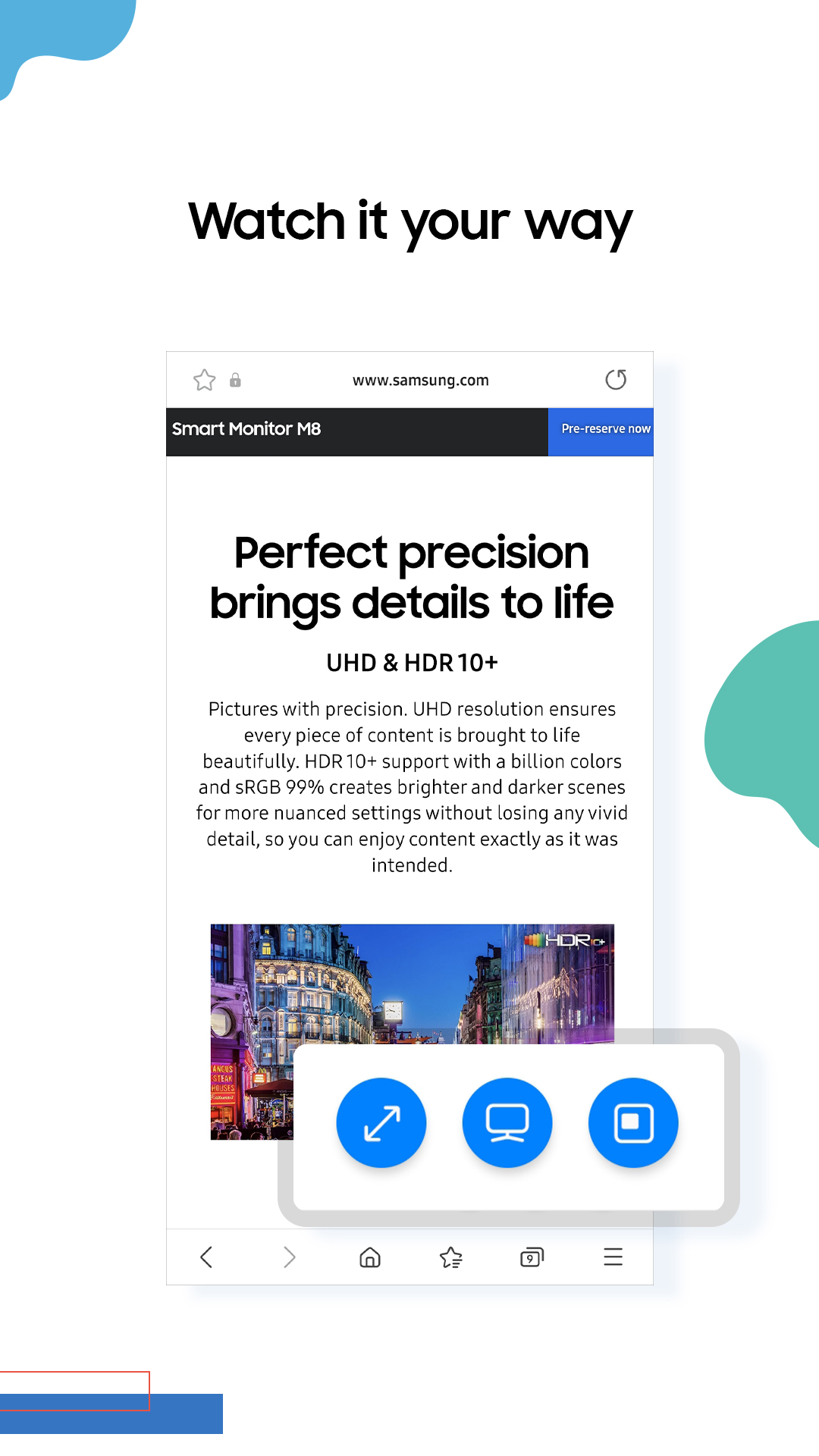Samsung claims that its Internet Browser is the safest and faster to provide more privacy, security, and user experience. Samsung enhances the experience with each update. The latest Samsung Browser update adds the following changes.
Organise your tabs
Now with the new Samsung Internet Browser version you can easily able to manage ‘Tab Group’ feature. The feature enables user to group the tabs and further rename, share, modify and reorder the tab group.
If you want to enable it just select ‘more’ from tabs section and then tap on ‘Group tabs’.
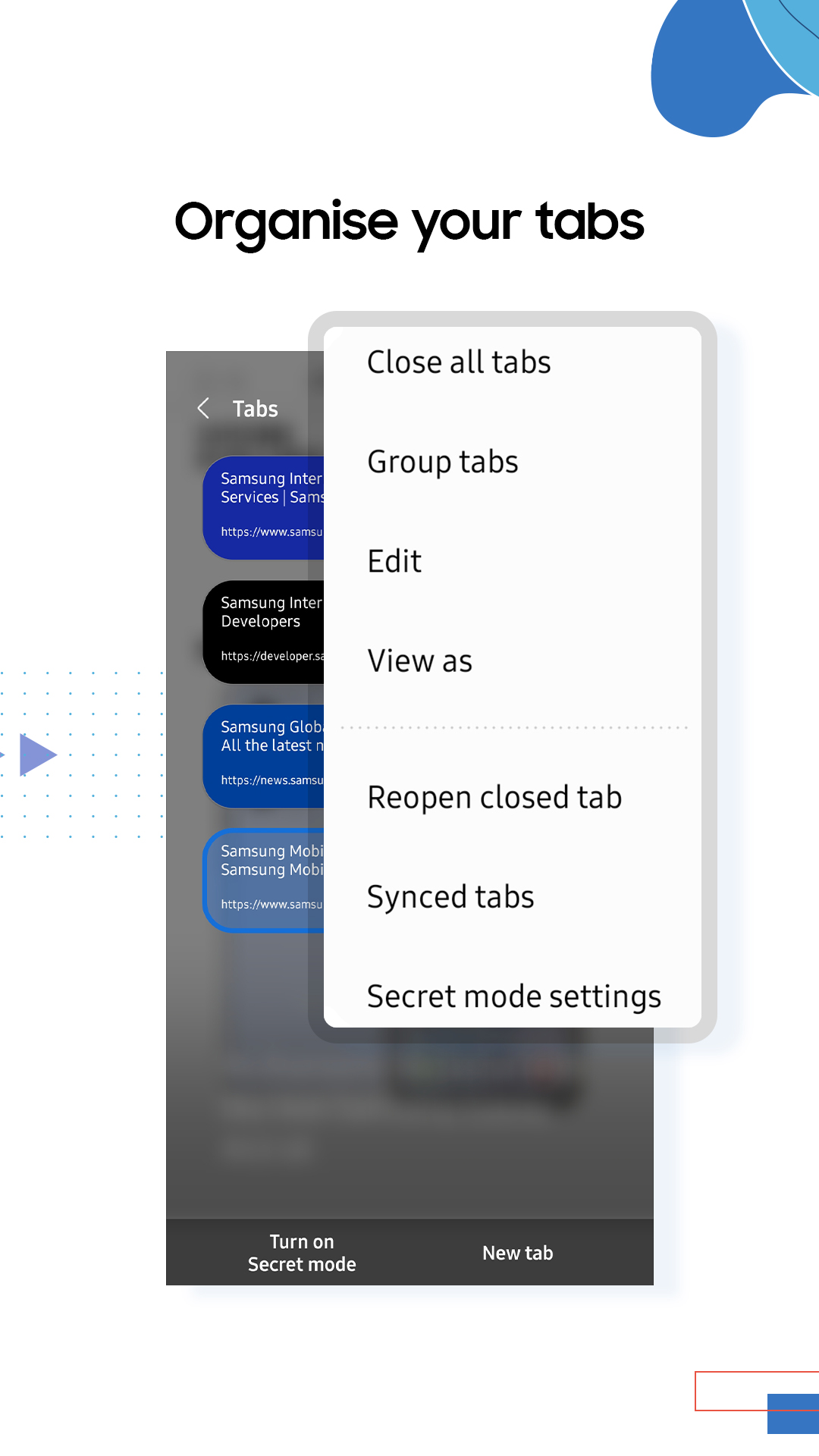
Personalise your menu
Samsung Internet let you organize the menu option as per your need. You can choose the options you want to see and also reorganise the options in the order that you want.
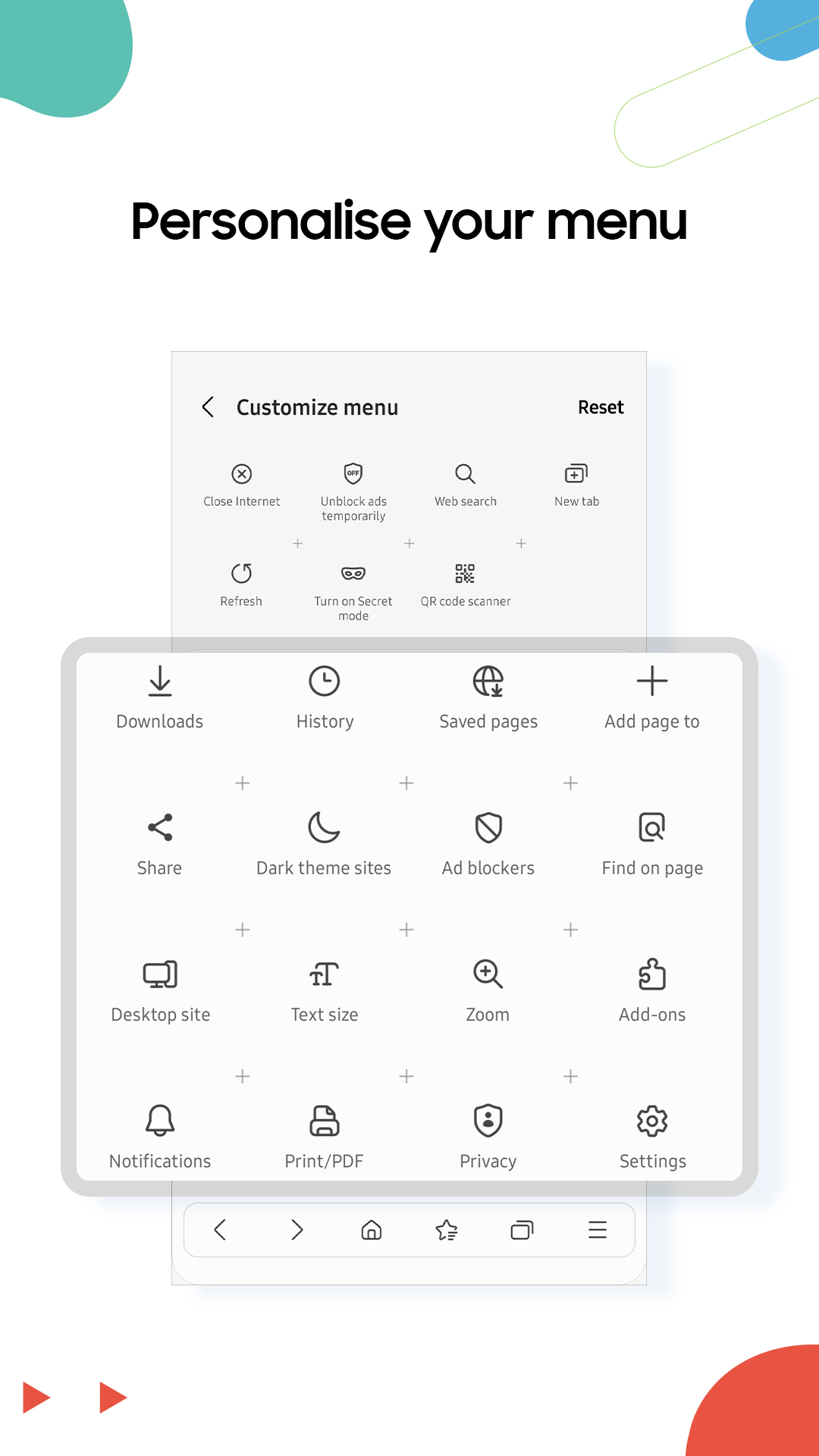
Browsing privacy dashboard
You can check the report of the detailed record of weekly activities of your Samsung Internet Browser activities. The privacy dashboard is easily accessible via Quick Access page.
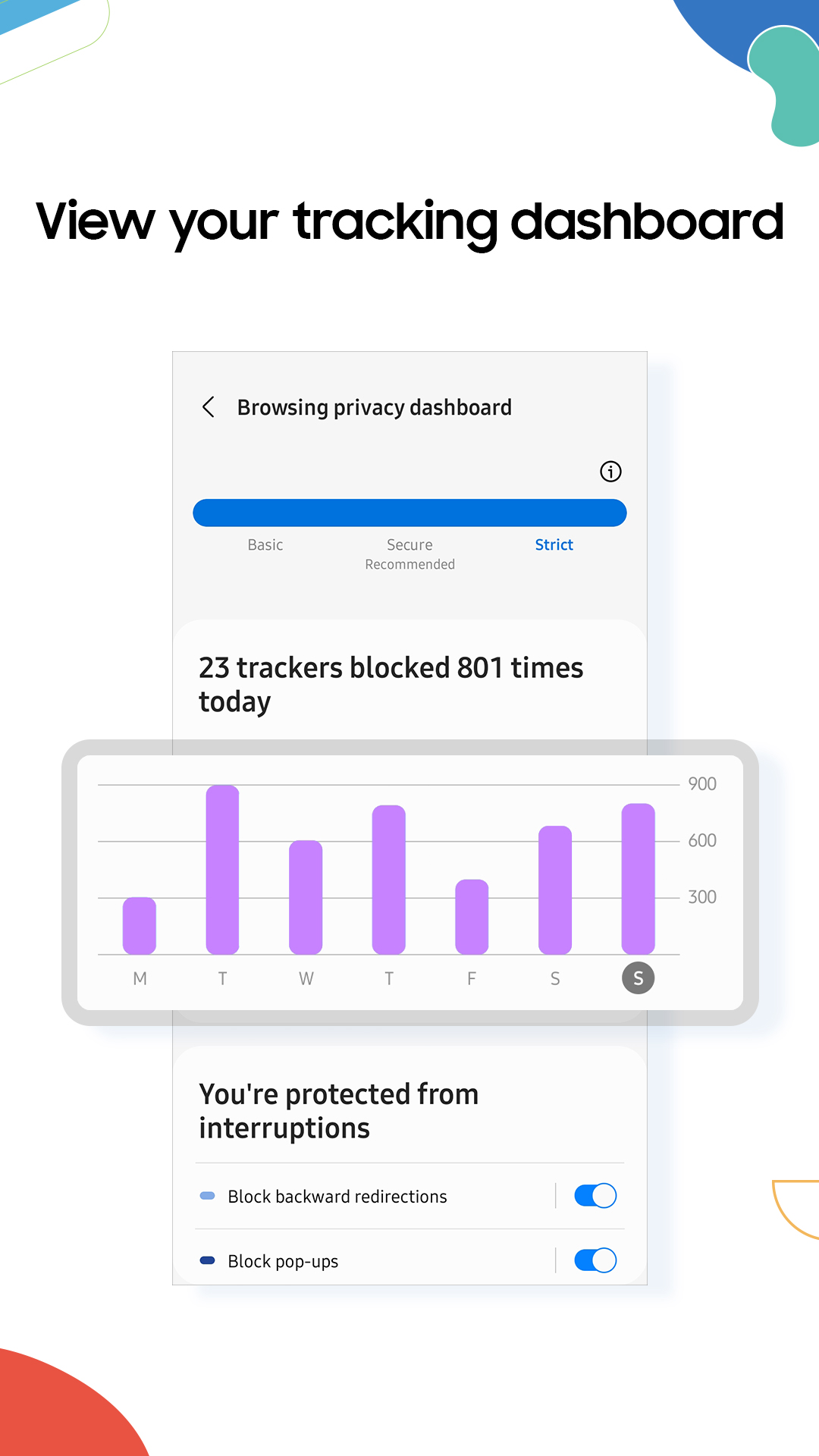
Secret Mode
Just like Google Chrome, Samsung Internet is also committed to data security and privacy and lets you browse without leaving any traces in your browsing history. The bookmark can only work while browsing secret mode once you leave the secret mode it will be wiped out.
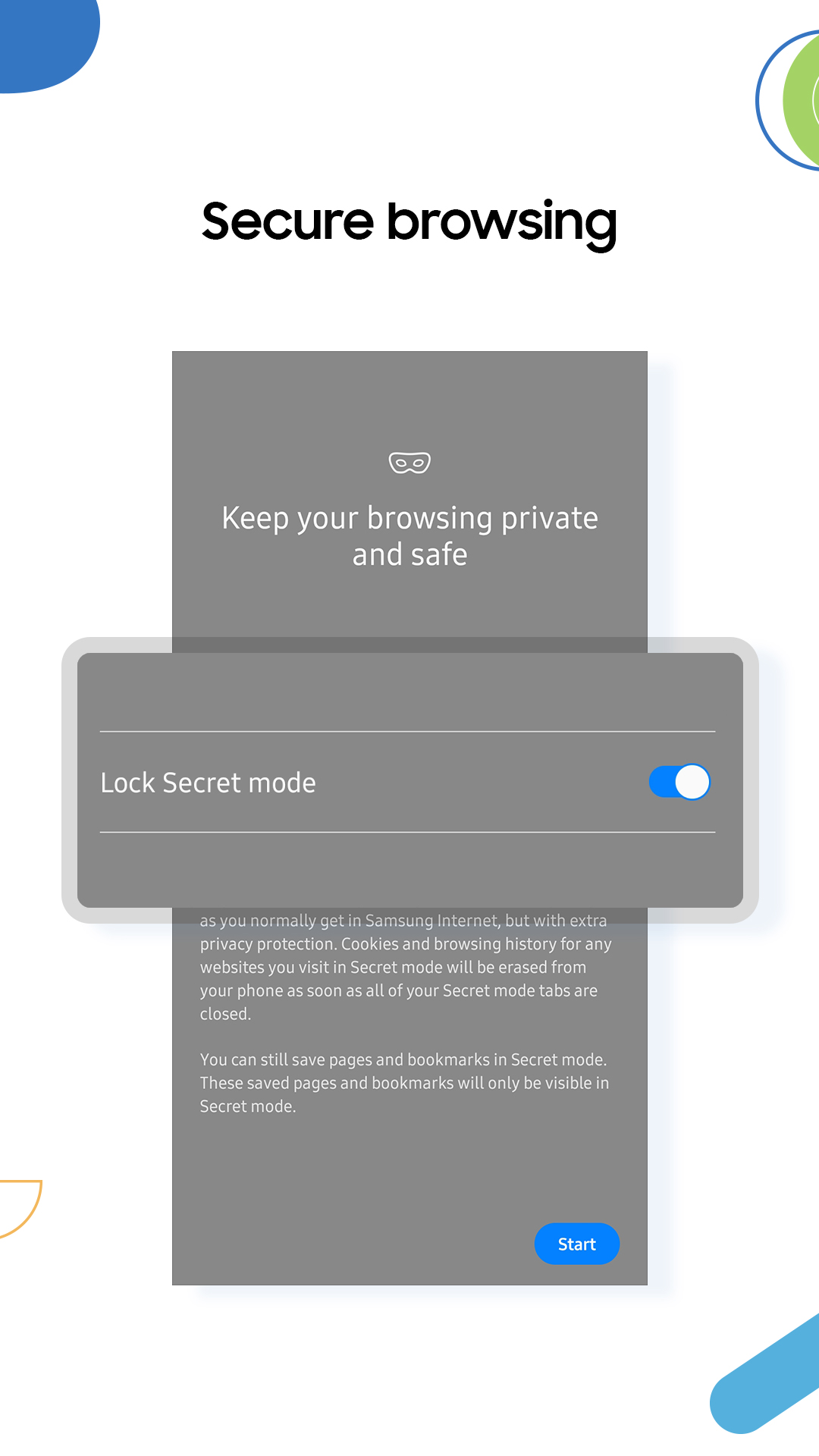
Add-ons
With the Samsung Internet Add-ons feature. You can able to manage the extensions. Users have access to extensions such as translator and more.
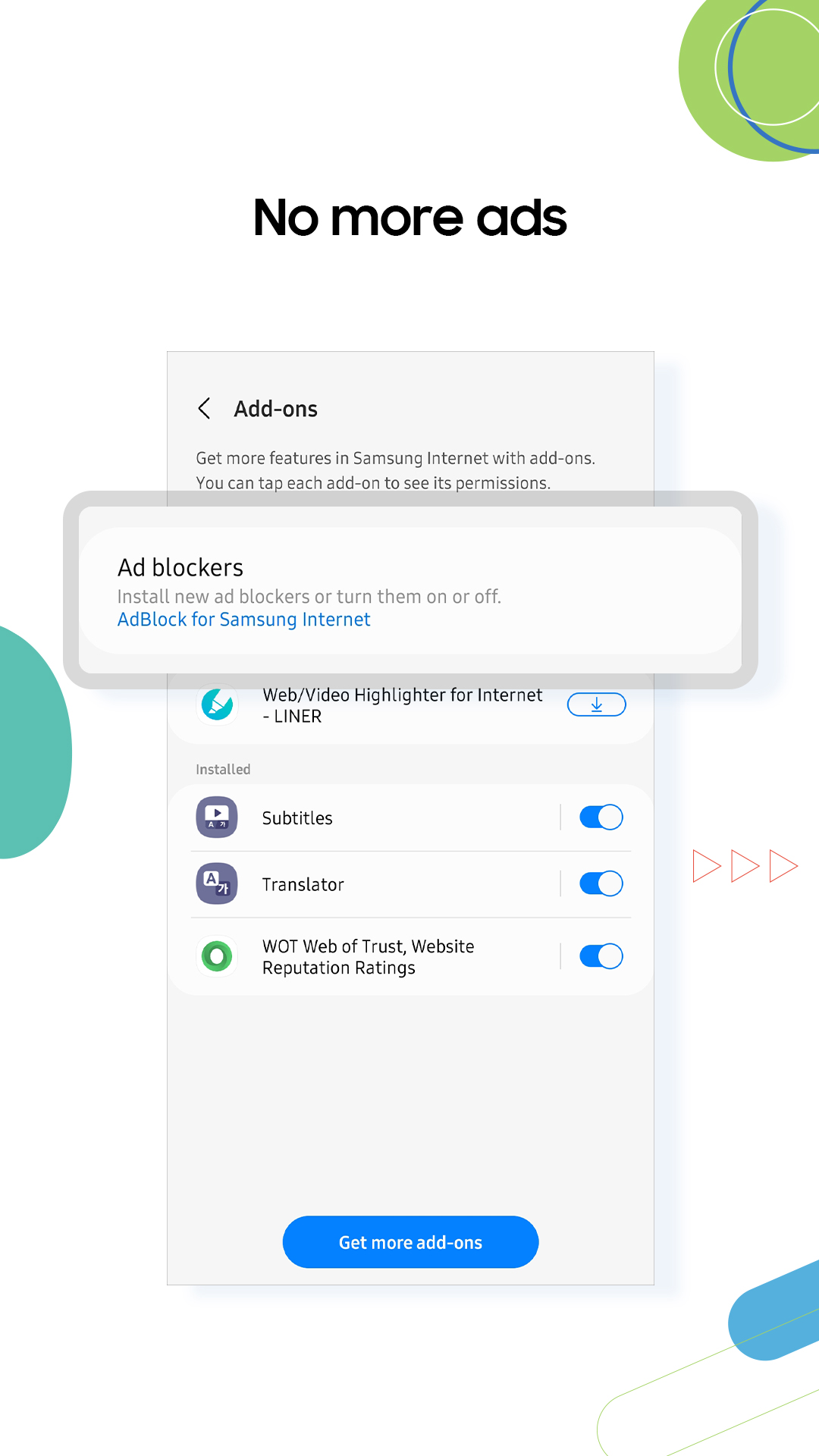
Cross device browsing
Samsung Internet’s DeX mode is optimized for desktop browsing offering seamless transition from mobile browsing to desktop browsing. All the bookmarks, saved pages and data from your smartphone is synced to your desktop browser providing a hassle-free experience for better productivity.
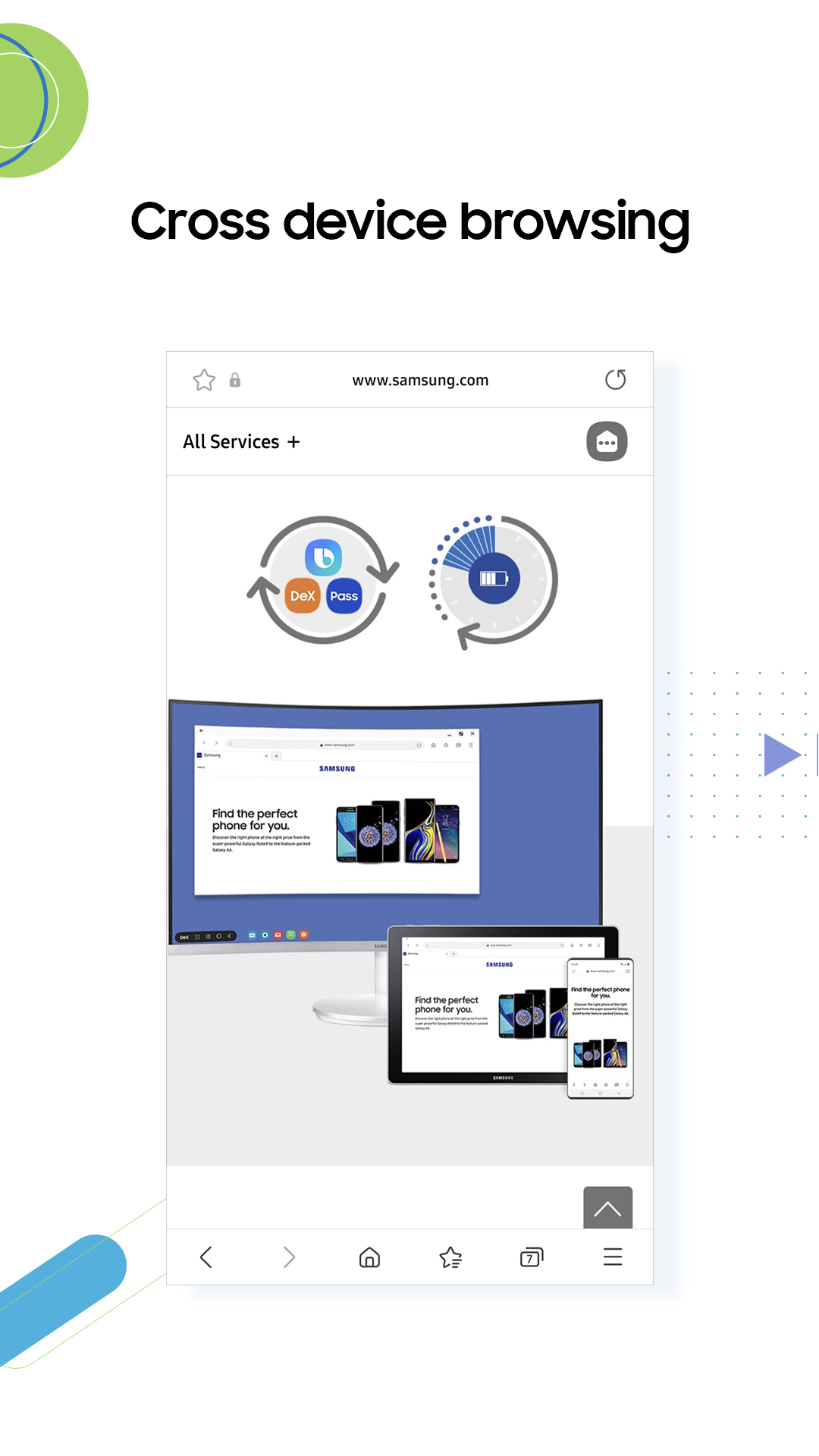
Video Assistant
Samsung Internet adds an amazing video experience with its Video assistant feature. Video assistant provide advance controls on screen while watching a video in full screen mode and also allows seamless mirroring to other devices. Download the latest Samsung Internet Browser here.